You might have heard about the Astra WordPress theme, but you’re undecided whether it’s the right fit for your next WordPress website. This mighty theme has garnered a lot of attention. In fact, it’s one of the most popular themes available: over 900,000 websites are using it, and it’s got an impressive five-star rating over 4109 reviews.
With stats like this, the developers behind Astra have delivered something special. But, does it live up to the hype? Certainly. So, what’s all the fuss about?
Well, quite a lot as it happens.
Astra is a WordPress theme focused on speed. It’s featherlight — coming in at just 50 KB while most themes require at least 330 KG— it’s lightning-fast and still somehow jam-packed with features to make any type of website. It’s also one of the most beginner-friendly and customizable free themes available.
This post takes a look at the bold claims and features which have made Astra so popular. We’ll walk you through how to create an Astra website with a starter template, and cover how to get the best out of it in terms of hosting, and whether you might benefit from a premium version.
Astra WordPress Theme – Fast-Loading and Easy to Use
Astra WordPress Theme Features
Features
- Astra integrates with major page builders though you don’t need to use one.
- It’s easy to add a custom color palette to Astra and Gutenberg.
- Astra comes with dozens of starter templates and a variety of layouts, fonts, and typography.
- It has WooCommerce integration.
- But most importantly it’s performance-focused and optimized for speed.
Page Builders Supported in Astra
Elementor, Beaver Builder, Brizy and Gutenberg
If you’ve ever worked with a page builder, you know how quickly you can create a website once you become familiar with the page builder.
Gutenberg started off as a page builder plugin but is now included with the WordPress core as the native block editor.
The block editor lets you build a website by simply adding blocks to a post or page.
A block can be a heading, paragraph, list, button, section and more.
These website elements used to be difficult for novices to create and customize.
But Gutenberg removes all of that complexity.
So now we’ll take a look at how you can use the Gutenberg editor with Astra to create your WordPress website.
Powerful starter sites
Astra Starter Sites is a plugin that comes with dozens of pre-built complete sites with designs catering for specific niches. Astra developers understand that building a site from scratch is a pain, noting that
“We believe creating beautiful websites should not be difficult or time-consuming. Why start from scratch when you have professionally designed sites just a click away?”
With these pre-built templates, you can begin customizing your site in a few clicks. Astra starter sites save a lot of time trying to work out how different elements create a complex layout. Instead, you can swap in your own images, and write over the demo content to build a professional-looking website in no time.
With some themes you get a single page temple. With Astra you get a fully-functional website with essential pages, plugins, and features. Web design with WordPress couldn’t be easier.
By offering these starter sites, Astra claims to offer the vastest library of pre-built WordPress website templates. You’re bound to find something to fit.
The starter site system requires you to use Beaver Builder, Elementor, WordPress editor Gutenberg (if you’re running WordPress 5.0 or higher , you have Gutenberg by default), or Divi. This is because each starter site design is created to work with one individually.
A beautiful design template isn’t all you get. When you install a starter site, you unlock the entire Pixabay image library for free from within your Media Library, saving time searching for good-quality, free, images.
If you’re heard enough already and think Astra is a good fit for your website and want to use it now. I’d suggest you download it now, without spending a cent, and follow the rest of the theme review.
Astra Pro Pricing
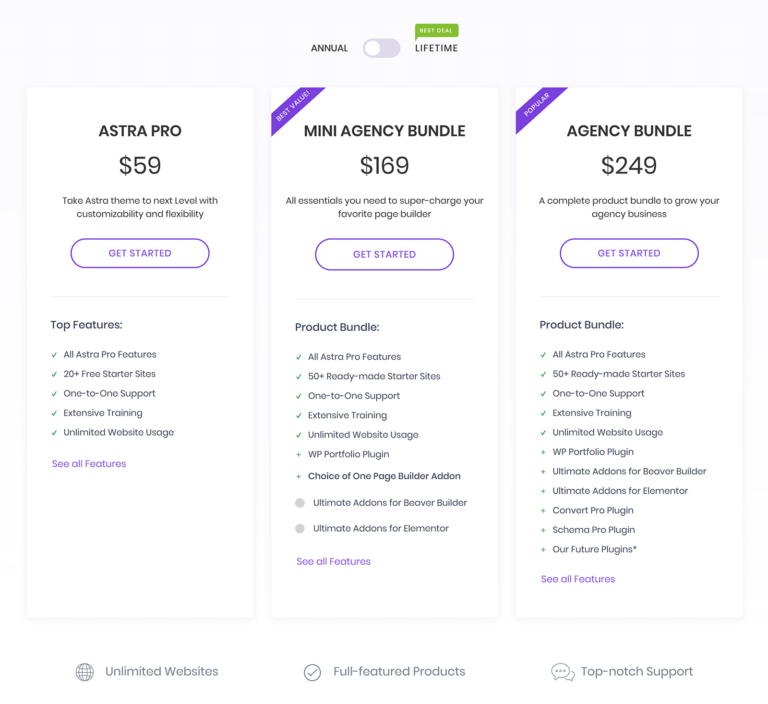
The Astra Pro package gives you all of the Astra Pro modules and access to premium support from the theme developers.
Upgrading to the Mini Agency Bundle grants access to all starter site website designs and Brainstorm Force’s WP Portfolio plugin.
You can also select either Ultimate Addons for Beaver Builder or Ultimate Addons for Elementor. Both of these plugins work smoothly with Astra Pro, so are a good addition.
On top of everything mentioned above, upgrading to the full Agency Bundle gives you both of these builder plugins together with Convert Pro and Schema Pro.
In other words, when you upgrade to the full Agency Bundle, you gain access to Astra Pro and all other Brainstorm Force products.
Conclution :
Astra is without doubt one of the best free WordPress themes around.
The theme lets you easily import dozens of professional-looking website designs, and there’s a good selection of free plugins that extend functionality.
I’m sure most users will appreciate that all options are contained within the WordPress theme customiser too, as it makes customisation simpler.
Despite the free version being solid, I believe most WordPress users who use Astra on a live website will eventually upgrade to Astra Pro.
From only $59 per year, it gives you premium support and hundreds of new styling and layout options. Those who select an agency package will also be able to use the starter sites website designs marked as ‘Agency’ and be able to download other premium Brainstorm Force plugins.
You can also use our other articles about How To Install A New Theme On WordPress Website . our With having the knowledge and experience and professional team, we can meet all your needs.