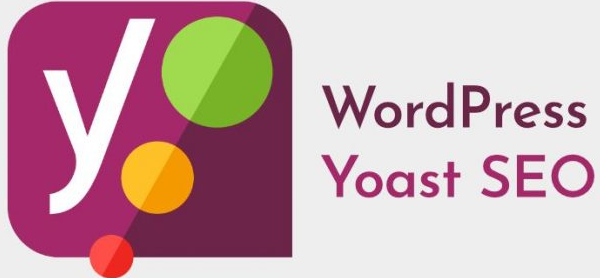What is XML sitemap?
Essentially, an XML sitemap is a file that acts as your website’s roadmap and lets Google know about the existence of all your significant site pages. To make a quick comparison, some websites have an HTML sitemap on their webpage, which is visible to visitors and serves to provide better user experience and overall easier navigation. An XML sitemap has a similar role, but the key difference is that it helps search engines navigate your website instead of users.
What is HTML sitemaps?
HTML sitemaps show the visual representation of all the web pages of the website. This is useful for visitors who wish to quickly go to a page. It may seem an overkill to implement an HTML sitemap as current website search functionality has improved a lot. However, experts recommend that WordPress websites should have both XML and HTML sitemaps for the following reasons.
- Both XML and HTML sitemaps help search engines to crawl your website.
- The HTML sitemap provides a visual aid to users who are looking for a specific page on the website.
- The XML sitemap is required for submitting the website to Google (discussed later).
Although both XML and HTML sitemaps are important to WordPress websites, if you are restricted to just one kind, go for an HTML sitemap as it serves all purposes.
XML vs HTML Sitemaps
XML sitemaps are the most common implementation. They’re exactly what I discussed above – a map dedicated almost entirely to search engines. Their data isn’t really useful to humans, so the only reason to create one is to boost your indexing.
HTML sitemaps, on the other hand, can be used by both humans and search engines. It’s an actual page on your website where humans and search engines can get a high-level overview of all the content your site offers. Search engines can still crawl this page, but it also gives some curious visitors a better user experience.
Why You Should Add an XML Sitemap to Your WordPress Site
While an XML sitemap is not directly responsible for better search engine ranking of your site, it does let search engines know about the existence of your pages. Therefore, if you implement an XML sitemap into your site, search engine bots will crawl and index your content more easily, which means that the engines will end up showing these pages in their results. And naturally, if engines become aware of your pages’ existence, some of them will eventually succeed in getting higher ranks as well.
Adding an XML sitemap is particularly useful if you’re creating a WordPress website for the first time or setting up a WordPress blog from scratch. The reason for this is simple – new websites usually don’t have any backlinks when starting out, which makes it trickier for search engines to find their content.
Luckily, search engines like Google and Bing allow the submission of a sitemap directly to their webmaster tools, in turn making it easier for engines to discover your pages.
What Are the Benefits of an XML Sitemap?
- It tells Google to crawl and index your website.
- It tells Google what to crawl on your website.
- The XML sitemap tells Google what kind of information is on your website.
- The XML sitemap tells Google when your content was updated (which could result in more favorable or “fresh” rankings).
- It tells Google how often your content is updated and how important it is.
- The XML sitemap helps your website instantly gain indexation for dynamically-generated pages.
- It helps you overcome the limitations of a website with weak internal linking.
- It helps your site overcome the challenge of not yet having a strong external link profile.
Creating WordPress XML Sitemaps with Rank Math
Rank Math is a Search Engine Optimization plugin for WordPress that makes it easy for anyone to optimize their content with built-in suggestions based on widely-accepted best practices. Easily customize important SEO settings, control which pages are indexable, and how you want your website to appear in search with Structured data.
When you install Rank Math and go through the setup process, you should be given the option to enable XML sitemaps.
If you would like to validate that you have setup your XML sitemaps, select the “Sitemap Settings” in the left hand bar under Rank Math. Here you can:
- Ensure that XML sitemaps are enabled
- View your XML sitemap
- Choose which pages are included in your XML sitemap (ex: posts, pages, categories, tags, images, etc)
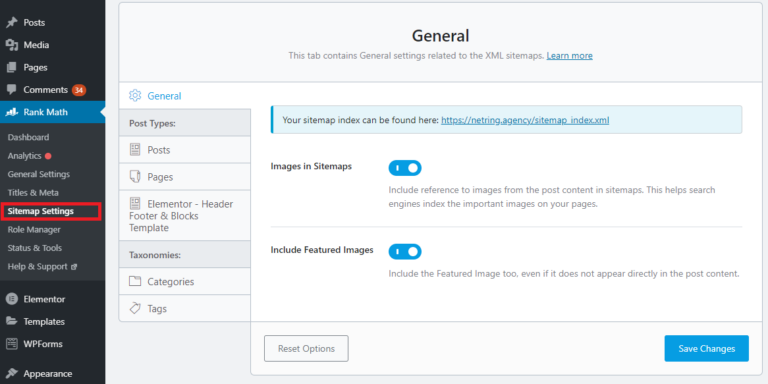
Creating WordPress XML Sitemaps with Yoast SEO
Yoast SEO is a staple of many WordPress sites. Chances are you already know how it can help improve your content’s rankings. What you may not realize is that it also creates a sitemap to bolster your SEO even further.
Once Yoast is installed on your site, you can navigate to SEO > General and select the Features tab. There, you’ll find a setting called XML sitemaps:
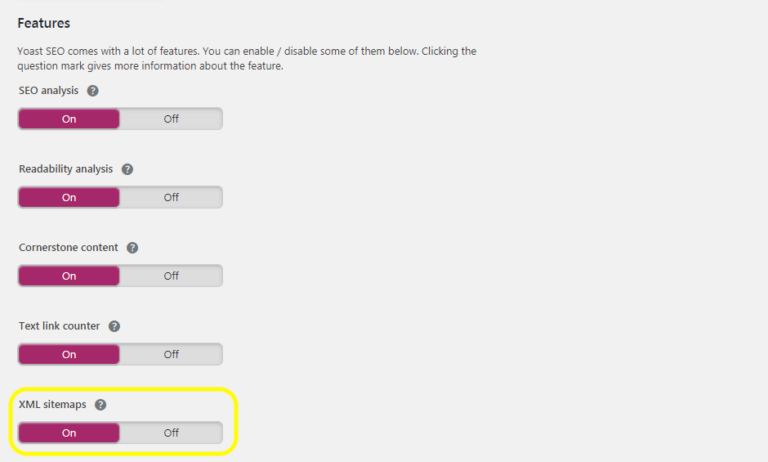
This option is activated by default. As long as it’s set to On, Yoast will generate a WordPress sitemap and keep it up-to-date for you. If you hover over the question mark icon, you can even see what the sitemap looks like.