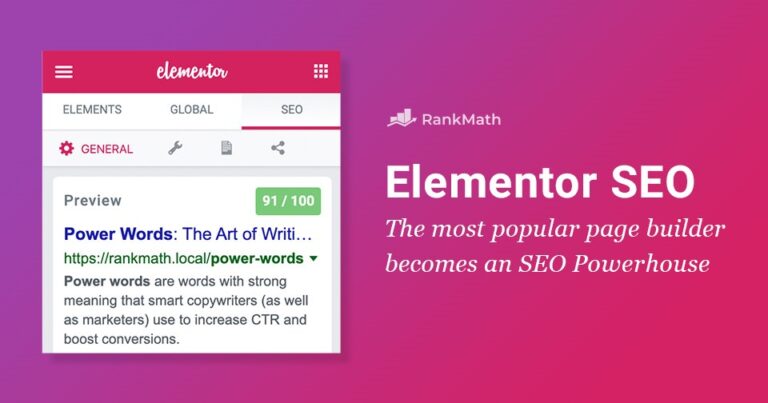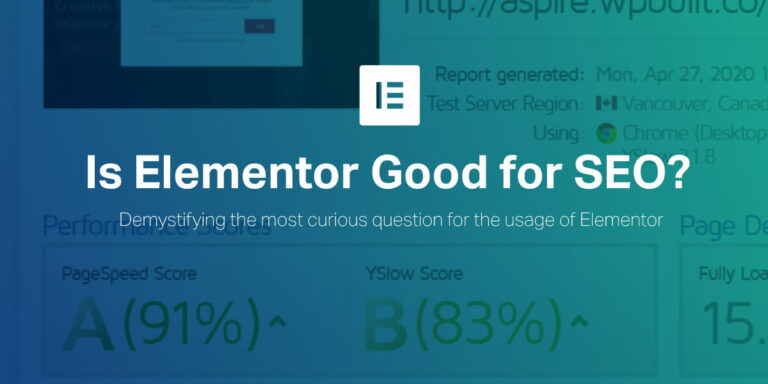
Is Elementor good for SEO?
Ever since we launched, we’re always getting queries on how we optimize our Elementor website.
Although we do try our best to “minify” our JS and CSS files and compress our images using Tiny PNG, even using Cloud flare CDN (Content Delivery Network), we don’t really do anything special.
Elementor doesn’t really appear to affect. Based on a comparative analysis on various WordPress Page Builders, Elementor got a B (89) performance grade and a 489ms load time (which is considered faster than 97% of tested websites).
Complete Pingdom Test Data:
- Performance Grade: 89 (B)
- Load Time: 489 ms
- Page size: 530.7b
- Faster than: 97% of tested sites
Web Page test Test Data:
- Load time: 1.194s
- First byte: 0.181s
- Start render: 0.500s
- Speed Index: 574
- First interactive (beta): 0.781s
Query Monitor Data:
- Time: 0.0123
WoorkUp also performed its own Speed Test to Elementor. Here are the results:
- Simple Page – No Elementor: 651 ms
- Simple Page – With Elementor: 658 ms
- Template Page – With Elementor: 755 ms
- Template Page – No Elementor: 648 ms
Why SEO Experts Object to elementor and other page builders
The first reason they dislike page builders has to do with this obsession for optimization. What most page builders have in common is that they allow the user the freedom to visually design a page, while the code for the page is created automatically by wrapping content with DIVs. This might be a bit of a simplification, but in any case, you do end up with a page containing a lot of DIVs. This, in the eyes of the SEO guys, is not optimized code, as the code can be shorter.
In fact, there is no reason why not to use DIVs. These DIVs can be constructed with the best coding practices, and do not harm the SEO of a page in any way.
The other reason for the page builder opposition is, in fact, a justified one: until now most page builders were in fact poorly written, and added heaps of unnecessary code to the page. This is true for page builders that rely on shortcodes.
Another example of this bad code from page builders can be seen with the solution some page builders have to allow for full-width pages, in themes that don’t have this option. This solution is simply to take over the entire page using JavaScript and then force it to be full width.
In our page builder, Elementor, we’ve made sure no such code shortcut is made. We don’t use shortcodes, and we don’t force JavaScript to artificially allow full screen. These are just two examples, but sticking to the right code standards have been a guideline of ours throughout the development process, sometimes making us spend many hours thinking of the right solution that would not compromise the code quality.
I can say that the effort paid off, as our page builder has the fastest drag and drop and generates fairly optimized code.
Why SEO Experts Should Use Page Builders
Now we come to the part where I explain why this choice most SEO people make, not to use page builders, is so wrong. Also, how by incorporating page builders into their work, they could vastly improve their performance.
- 1. Stop Relying on Developers and Designers I remember when I was working in an SEO firm a few years ago and got frustrated because I had to wait for the developers or the designers to implement my suggestions. This sometimes meant the entire month went by and I could not show the client any substantial improvement I have made, only suggestions. Page builders allow you to make any change yourself, and not have to deal with coding. This cuts the middleman, and so the SEO professional can focus on his job and not deal with learning coding or Photoshop skills.
- 2.Create More Visual and Engaging Pages Gone are the days where simple text pages got high ranking on Google. Nowadays, to stay ahead in the Google search results, as well as to keep visitors engaged on your site, you have to make it visually appealing. You have to incorporate images, videos, and other visual content, as well as align the page in a creative layout. There is no better way to do this than to use a frontend drag and drop page builder.
- 3. Making Pages More Dynamic Contact forms, animated elements, carousels. The more the visitor is engaged and interactive on your page, the more likely he is to stay longer, complete a conversion, and have a positive experience on your site. Using drag and drop widgets available on page builders make this job easy.
- 4. Optimize for Conversions With page conversion optimization, sometimes what makes a page convert better could be as simple as a button color change. With page builders, you can make such changes at a click of a button, without getting into the code.
- 5. Let the Client Control the Website A lot of times; SEO professionals are also in charge of being webmasters for their clients and manage their websites. Page builders are intuitive enough so even the most non-technical site owners can learn how to use them. Instead of harassing the SEO guy to make a change in a certain page, they just do the change on their own. It’s important to offer them this skill, even if it’s just for emergencies.
- 6.Not Rely on One Theme Fashion and trends always keep changing. Just think of how websites looked like ten years ago. Page builders lower the reliance on the theme and make sure the content stays beautiful, without the need for further customization and styling, even if you switch to a new theme altogether.
- 7. Less Plugins The more plugins you have, the worse it is for SEO. Each plugin adds calls to the server and makes the site slower. Page builders can make redundant plugins like Sliders, button creators; Google Maps embeds and many others. In fact, almost every widget that is included in our page builder (27 widgets and rising), is a save in a plugin that would do the same function.
- 8.Much Easier to Manage the Site As noted on point 4, SEO freelancers serve a lot of the times as the site managers. With page builders, the job of changing and updating the various site pages becomes much easier, without having to code.
- 9.Create Many Landing Pages as Well as New Pages Today we need to create a lot more pages on our website than before. New services and products, new landing pages for a campaign on a different ad platform. Because the competition online has risen so much, so has our need to create new dynamic and designed pages. This is a crucial service that is required from the SEO professional and is vastly improved through the use of page builders.
- 10.Use SEO Plugins: Yoast SEO plugin is my favorite for analyzing what changes are needed for the page content works with full compatibility with the Elementor, page builder. Besides, you can also consider Rank Math SEO plugin since it is lightweight and offers powerful features.
SEO maintenance with Rank Math Editor directly in Elementor
If you use Rank Math, in contrast to other SEO plugnins, you no longer have to jump back and forth between Elementor and the WordPress editor during development, but can do elementary SEO entries directly in Elementor. This saves some time and also prevents important entries from being forgotten.
Here is an overview of what Rank Math does better for SEO in Elementor:
- Enter meta title and description tags in the SEO editor
- Basic SEO tips right in Elementor
- Select and configure structured data from 13 different schema markup types
- Set a Custom Canonical URL (Canonical Tag)
- Support of social media metas such as Open Graph for meta info
- Meta-Robots setting (noindex)
- Preview of the snippet in Google’s search results
I use the tool myself in another blog and have found that Rank Math is the all-round carefree solution for WordPress – regardless of whether you want to blog, present an entire website or even run a WooCommerce shop.
The SEO editor in Elementor consists of three four areas that you can edit with three editors:
- General (preview, focus keyword, errors, snippet editor for title, description, perma-link)
- Advanced (for entries like Meta-Robots noindex, Canonical …)
- Scheme (scheme generator for article, event, product etc.)
- Social (social editor for Facebook and Twitter)
The advantages of Rank Math
Assuming you are currently building your new website with Elementor and you also want to have a holistic view of SEO, then I definitely recommend Rank Math as an SEO plugin.
You can also read this article about 11 Best FREE SEO Tools To Improve Your Online Marketing