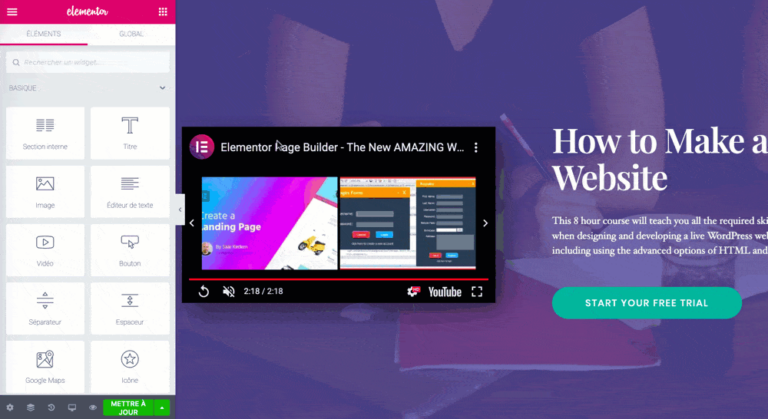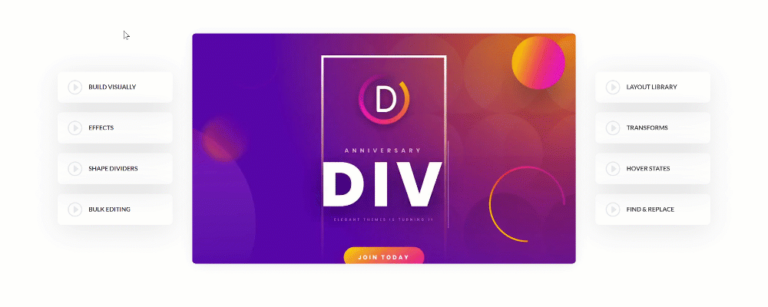When we start looking for page builder plugins, two popular names we come across are Elementor Page Builder and Divi Page Builder. Both of them are extremely popular, and making a choice between them becomes difficult due to the same reason.
The choice is further complicated by the fact that Divi Builder has also got a theme by the same name to complement it. This sometimes makes people wonder whether it’ll work with their theme or not, which is not an issue because the Divi Builder plugin is independent of its theme in functionality.
In this article, we are going to introduce and compare and explain their differences between two of the best page builders. So be with us
First, let’s look at a brief description of page builders
What are Page builders ?

Page builders are plugins which give the user the ability to create unique layouts, independent of the theme’s default one, using drag & drop, without having to write any code. They use a grid system as a base and provide the users with building blocks such as headings, paragraphs, images, lists, galleries, widgets etc. to build with.
What is elementor ?
Elementor is the best WordPress page builder plugin for those who want to build a site in a way that is more visual than technical. It is a live page builder plugin which means you will get to see your changes live and can easily edit with Elementor.
You can simply start by building sections and can select the number of columns for each section of your website. Elementor comes with tons of widgets which also includes the most commonly used website elements.
From basic images to text widgets to advanced according to sliders, testimonials, social media, icons, tabs, etc. Every widget comes with its own settings Elementor also allows you to add widgets created by other WordPress plugins.
Also if you don’t want to build your layout then you don’t need to because Elementor comes with many ready-to-use templates that you can easily insert into your pages.
What is divi ?
Divi is another powerful drag and drops theme and WordPress page builder plugin which is easy to use and comes with 20+ templates/layouts for different kinds of websites. Divi is most commonly used as a part of the Divi theme but also a stand-alone plugin that you can easily use with other themes as well.
Divi allows you to customize everything including your fonts, spacing, colors, size, etc. and can create a unique layout.
It provides you 46 flexible but simple content elements you can use for building a beautiful page. You can easily organize the elements exactly the way you want without any hassle.
Well, surely the first question that comes to your mind is what is the difference between page builders and website builders . I will tell you .
Well, they’re both drag-and-drop, visual design tools.
A page builder is obviously for creating custom pages within WordPress, such as landing pages, sales pages, product pages, etc. Elementor is popular page builder tools.
A website builder tool, on the other hand, is for creating an entire website from scratch with WordPress. These tools include all of the design elements and options available in most page builders, plus more. Divi is powerful visual WordPress website builder.
Now that you are familiar with the creators of the page, you should see a brief description of their differences and went on to do a more detailed comparison . let’s go.
Divi vs Elementor: What are the differences?
Developers describe Divi as “A website building platform using WordPress”. It is more than just a WordPress theme, it’s a completely new website building platform that replaces the standard WordPress post editor with a vastly superior visual editor. It gives you the power to create spectacular designs with surprising ease and efficiency. On the other hand, Elementor is detailed as “Drag & Drop page builder for WordPress”. Create beautiful websites using a simple, intuitive drag and drop Interface. It offers pixel perfect design, yet produces 100% clean code. Take your design vision and turn it into a stunning custom-made website. It’s fast and easy.
Divi and Elementor can be categorized as “CMS” tools.
Some of the features offered by Divi are:
- Drag Drop Building
- True Visual Editing
- Custom CSS Control
On the other hand, Elementor provides the following key features:
- Control every aspect of your web design workflow from one place
- Simple
- Powerful
In this article, we will examine these two page builders from six perspectives:
- speed
- Setup and Ease of Use
- Features
- Modules Sections
- Plug-In
- Pricing
Speed
To provide the best visitor experience, your site must be attractive, easy to navigate, and fast. 47% of consumers expect a web page to load in two seconds or less and Google uses load times as a ranking factor for search. To optimize your site for both visitors and search engines, you need a page builder that’s lightweight and cleanly coded. Let’s see how Divi and Elementor compare.
Divi has a reputation for being slower than Elementor, but it’s been disproven by speed tests. For example, Pagely ran a test comparing the load time of a landing page site on the most popular page builders, including Divi and Elementor. On the Pingdom Website Speed tests, the page built with Divi loaded in 463 ms and the page built with Elementor loaded in 489 ms.
Elementor vs. Divi – Setup and Ease of Use
Both Elementor as well as Divi page builder offer a front-end drag and drop interface to help you set up your pages easily. However, there’s a difference in the approach that both of them take to it. While Elementor makes you work with a fixed sidebar, Divi comes with an interface of floating buttons. Clicking every button brings a pop-up that you can use to add an element, and every element that you add can be repositioned with the same drag-and-drop functionality. Finally, both Elementor, as well as Divi, offer inline text editing for modules and widgets that are text-based. Here’s what Elementor user interface looks like:
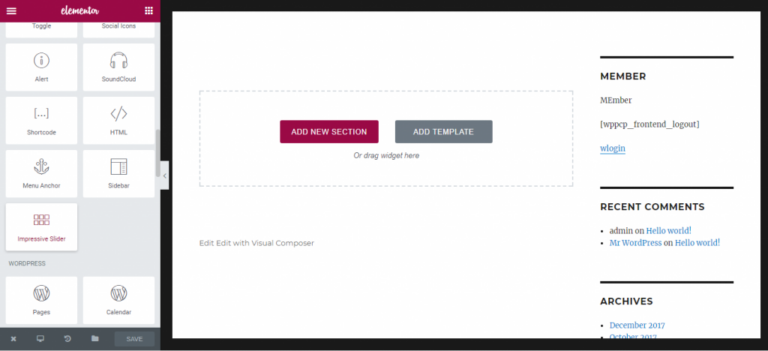
And here is what Divi interface looks like:
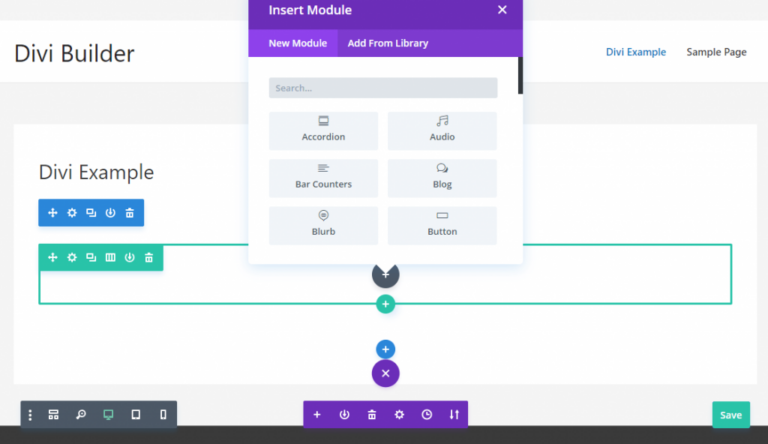
Divi vs Elementor – Features
In both page builders you have the ability to build beautiful websites. It takes a few days to get used to the builder and the location of all the elements – but there is a learning curve with any new tool.
Here is a quick breakdown between Divi and Elementor’s best features.
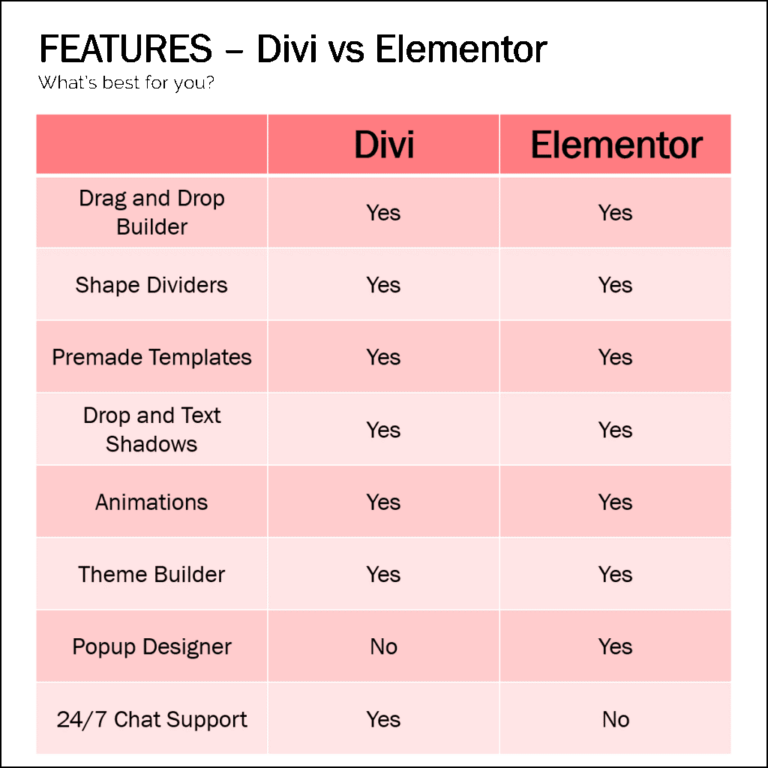
Modules & Sections
To actually build your designs, you’re going to rely on your chosen page builder’s library of modules and elements. In this section, we’ll compare the building blocks that both Divi Builder and Elementor offer.
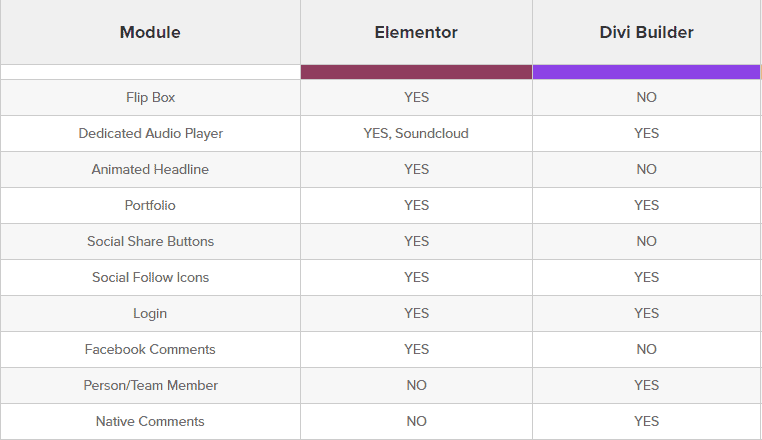
Which Page Builder Plug-In Is Best?
We are comparing two A+ options, making it more difficult to see a clear winner and a clear loser. Depending on what you are looking for, the best choice can be very debatable. Here is what we think:
Best for Small Budgets
If your budget is nil, Elementor offers a free version for one website with many features. While it ultimately has fewer features than the pro version, you might not even notice it because it has all of the right features in the free version.
Best for E-Commerce
Suppose you plan to incorporate e-commerce with your website. In that case, Elementor offers seamless integration with Woo E-commerce, plus integrated marketing tools like pop up builders, landing page templates, and forms. Although Divi also supports Woo Commerce and is set up for A/B testing, there is a case for both.
Best for Advanced Development and Complex Integrations
If your website requires a high level of customized content or you want a developer to create custom elements and widgets, choose Divi. Hands down, developers find the Divi platform easier to work with. Plus, Elementor simply does not allow back-end access, which may be necessary for complex integrations.
Best for Support
It is slightly a draw here with both Elementor and Divi offering excellent support networks in their ways. The main thing to know here is that Elementor does not have staffed live chat support. They do have email support, but it can be challenging to get the help you need this way. To make up for it, they have a well-developed community of pro users that are happy to let you lean on them for help.
Divi takes more control over their support, offering a staffed chat support feature that is available 24/7. Divi also has a pretty great resource community and a lot of training material available to learn as you go. Divi is slightly more difficult to learn as a tradeoff, so you probably need more resources.
Pricing elementor vs divi
- Widgets
- Templates
- Blocks.
Elementor vs. Divi – Comparison Table
We’ve spent a considerable amount of time and space explaining the difference between Divi and Elementor page builder plugins. Now it’s time to see all of it in a summarized manner. So here we provide you with a comparison table that captures the essence of our comparison:

Finally, let’s take a look at the statistics of these two popular page builders in Google Trend.
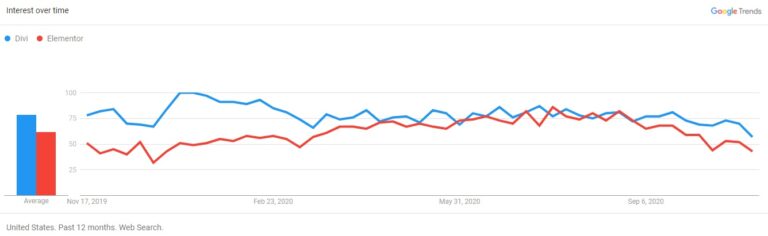
Conclusion
So would I recommend if you’re just starting out and want to learn about using page builders, go for Elementor. Its free version means you don’t have to spend a time, and can just dive right in.
As for the ability to create eCommerce sites comparison of Elementor vs Divi, both of the page builders come with interesting modules that help you easily create shop pages and make them more aesthetic, powerful, attracting more visitors, though, the modules they offer are not all the same. When it comes to building a shop aspect, WooCommerce users may prefer Elementor because of its free deep feature set and ease for using and mastering in comparison with Divi.