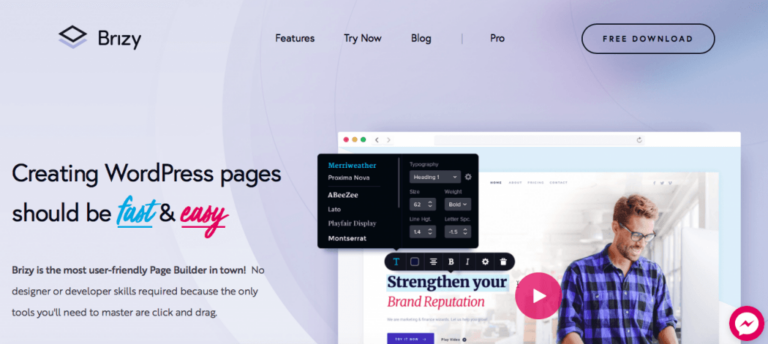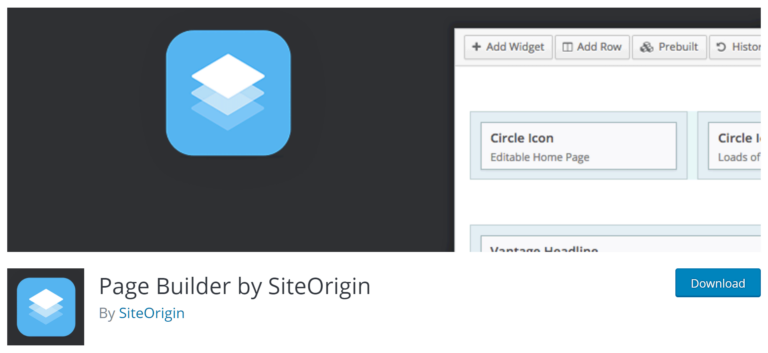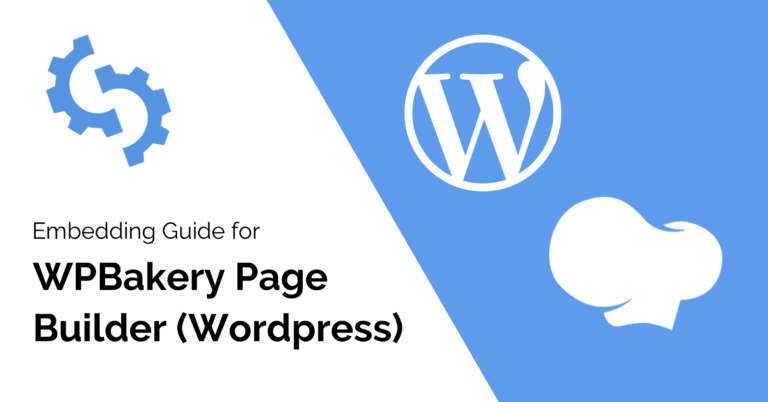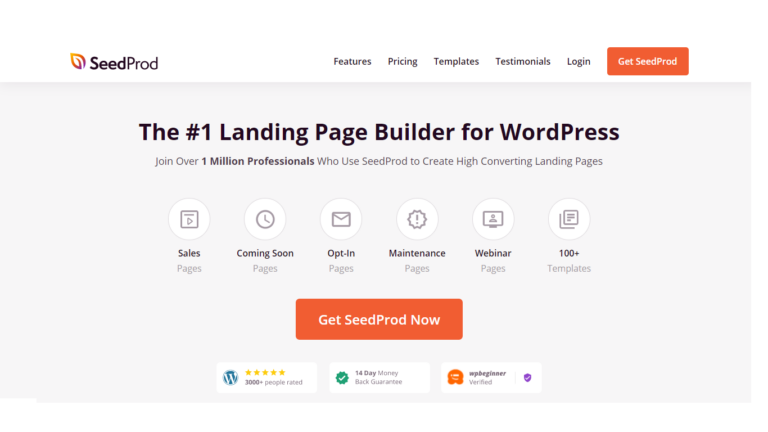Table of Contents
WHAT ARE PAGE BUILDERS FOR WORDPRESS?
The WordPress page builder is a plugin that will allow you to easily create and edit pages and website that are grid-based.
The interface of these plugins is made intuitive so that you are not stuck in the page building process for a long time. Thus, page builder WordPress is basically a tool to quickly create a website even without any experience in web design or development.
ADVANTAGES OF WORDPRESS PAGE BUILDER:
The key advantages of using WordPress page builder are:
Speed
Speed is all about efficiency, so when choosing a WordPress website builder, it is essential to choose a plugin that won’t bloat your site and make it run more slowly. This is particularly critical because Google and other search engines penalise websites that load slower than the current benchmark.Responsiveness
Responsiveness is the cousin of loading speed. No one wants to visit a website that doesn’t show consistently and accurately on their computer and mobile device, so you need to make sure that the page builder you select allows you to create responsive, mobile-friendly layouts.Features
When it comes to page builders, one size doesn’t fit all, because some websites are complex and others are quite simple. That’s why it’s important to think about the features you need and invest in a plugin that will deliver those. For example, if you don’t intend to do eCommerce on your site, a plugin that offers extensive eCommerce functionality is unnecessary. At the same time, if you think there’s a possibility that you may add eCommerce functionality to your site in the future, then a page builder with a healthy set of eCommerce add-ons would be a good option.Compatibility
Before you purchase a plugin, it’s critical that you make sure that it is compatible with your chosen WordPress theme, otherwise you’ll either need to ditch the theme or the plugin. On a similar note, you may want to ensure that you invest in a plugin that won’t sink your site if you deactivate it and chose another one.SEO
SEO is super important to every website owner, so you need to ensure that your WordPress website builder is creating SEO-friendly layouts.Templates and Demos
Look for a page builder that contains tons of demos so you have a good idea of what a page could look like. It’s also useful to have some pre-made templates to save you time creating certain pages like landing pages from scratch.Elementor is one of the best drag and drop builders out there.
A beautiful interface, advanced customization options and a manageable learning curve – they’re all included, both in the free and the paid version.
With over 5,000,000+ active installs, Elementorhas become the builder of choice for many WordPress users, implementers & developers. Elementor comes with its own fantastic template library but we thought it’d be great to extend it with a variety of landing pages ready to be imported with the click of a button.
Elementor Features
- Brand new layouts every month
- Use in unlimited projects
- 100% built using Elementor modules
- No coding involved
Compatible with Elementor 2.7+
visual composer website builder
visual composer website builder Features :
- Front-end and Back-end page builder
- Works with all WordPress themes
- Complex layouts possible with 40+ content elements
- Mobile Ready layouts
- Responsive design
- User and Developer Friendly
- Full time support from professional support team
- Advanced Grid builder
- Hide particular blocks with elements
- Intuitive and handy drag and drop user interface
- Pre-defined layout templates for easier page building
- Multi-lingual ready
- User Access Support, by restricting what elements can be accessed by people
- SEO Friendly
brizy
Brizy is a newer page builder that is super simple to use. It may not be quite as flexible as some of the bigger players, but the ease of use certainly makes up for any features it may lack. Brizy allows you to custom build every page on your site. Or, to make life easier, you can import one of their beautiful prebuild layouts that come packaged within the plugin.
Now the days are gone when you need to hire costly developers to build a website for you. Using Brizy drag and drop page builder you can easily build stunning websites in minutes. It doesn’t require any technical knowledge so even a newbie can design beautiful websites with it .
Brizy Features :
- User-friendly drag-and-drop interface
- Over 150 pre-made blocks
- Easy-to-use and advanced features
- Stunning premium designs
- 3rd party integration
- Pop-up builder
- Enabled with 4000+ icons
- Mobile-friendly
divi
Divi is a fantastic page builder plugin from Elegant Themes that introduces front-end page editing functionality to WordPress. The plugin transforms the site-building experience with a feature-rich user interface, plenty of design options, and attractive templates.
Divi integrates with many other plugins to make site-building even easier for users, adding ease-of-use for a variety of customizations and security Dragging and dropping elements in the new visual builder in Divi is seamless. With Divi, it is more like working with actual content. There are no ambiguous grids and blocks. When you start editing your page, the zoom out feature in Divi lets you preview an overhead view of the page. You can see how your page is coming out while working on it simultaneously. You can drag and drop large content pieces without having to scroll. There is even an option to forgo dragging and dropping and opt for copy and paste functionality.
Divi Features:
- Over 20 pre-made layouts to choose from. You can create your own layout, save and upload it, and use it later.
- Every web page made with Divi is device-friendly. You can just start creating your web page without having to bother about the devices your target audience use. Divi will ensure the optimization. And yes, be rest assured, your design quality will never be hampered, whatever device is used.
- Divi is safe and reliable; courtesy the partnership with Sucuri.net
- Innumerable header options to choose from.
- In-built language translations in 32 languages.
beaver builder
More than 500,000 sites have been designed and built with Beaver Builder. Each site looks unique and more importantly, the code used is lightweight, which means your store will load quickly while looking great.
You can use Beaver Builder to create many different types of content pages, including about, contact, and portfolio pages.
Novice site creators and experienced developers love Beaver Builder. It’s clean code and reliable updates have contributed to it being used on over one million websites
beaver builder Features :
- Front end drag drop interface
- Gives you 100% control over page layout
- Live, front-end editing
- Reusable templates
- Import/export
- Editor mode (great for developers)
- SEO optimized
- Shortcode widget support
- Grandchild themes
- Live theme editing via the WordPress customizer
- DIY web publishing platform
- Basic and advanced modules
- Multisite capability
themify builder
Themify Builder is a easy to use drag drop WordPress theme framework that that allows you to arrange your content by dragging and dropping in a live preview mode. Which means that you will see how the actual content will look once you are done. It is not abstract widget style interface where you have no idea about the actual website design until you publish it. All building happens in frontend and you see your website during the entire process.
This WordPress Theme framework includes several very useful modules like portfolio, sliders, maps, testimonials, tabs, gallery, box, accordion, buttons, images and other that makes theme development quick and fun. End results will look professional, clean and modern regardless your continues effort to ruin it.
Themify builder Features :
- Auto theme updates
- Customizable website logo text, or upload your own logo
- Custom styling
- 100% responsive
- Import/Export to easily transfer Pro themes templates between sites
- SEO optimized
- Multisite support
- Woocommerce
- Global style
- Themify comes with social icons
- WPML compatible for easy translations
- Access to over 600 Google fonts
- Child theme
- Builder Pro works with any WordPress theme with the Builder Plugin activated
- Create a sticky header with the sticky scrolling
page builder by siteorigin
SiteOrigin Page Builder boasts almost 2.5 million downloads and 1+ million active installs on WordPress.org repo. While its user interface isn’t that easy to use, it’s nonetheless a highly popular page builder plugin. This can be attributed mostly to its price (which is free), while still delivering full-fledged page builder features.
This is a simple drag and drop system, using grid-based technology and the integration with SiteOrigin and third-party widgets. Therefore, you can construct your website using some of the more familiar widgets that come with your theme. The page builder has live frontend editing, but you also have the option to move around elements in the backend page builder. This provides a simple toolbar towards the top of your content, with buttons to add widgets, add rows, use prebuilt modules, or look at your history.
page builder by siteorigin Features:
- Theme Settings – with 8 sub settings
- Page Template Settings – with 3 sub settings
- Site Identity
- Theme Design – with 9 sub items
- Menus
- Widgets – 4 areas to display widgets
- Homepage Settings – to select Posts or a Static Page
WPBakery Page Builder
WPBakery is both a front-end and back-end page builder plugin for WordPress. Its front-end user interface is quite similar to that of Visual Composer Website Builder, which isn’t surprising as it’s made by the same team.
Some users prefer its old-school back-end editor to the new front-end ones. You can also move back and forth between the two editing interfaces as needed.
It includes 50+ premium content elements, 100+ pre-built layouts, 200+ 3rd party add-ons, 40+ grid design templates, and much more. And it works with any theme, making it a comprehensive page builder solution.
However, you should note that WPBakery is a shortcode-based plugin, which means that all your customizations through it are tied to clunky shortcodes. It can slow down your website considerably if not used smartly.
WPBakery Page Builder Features
oxygen
The Oxygen app is a little different than your average WordPress page builder since it works through a separate sandbox module–that’s still connected to WordPress–but it’s actually what I would consider separate. One aspect I really enjoy about Oxygen is that it cuts out most of the main tabs and toolbars you would typically see from WordPress and focuses only on the page builder options like buttons for making containers, paragraphs, and text blocks.
With Oxygen, you’re essentially building a custom WordPress theme from scratch. But instead of hand-coding it, you’re using an intuitive, live visual editor to do it. This makes the process much simpler and quicker.
The elements in Oxygen are “more flexible, more customizable, and more powerful.”
oxygen Features :
- Visual Designer
- Dynamic WordPress Content
- Ready to Use with Any Plugin
- Live Code Editor
- Oxygen provides full coding ability (with Java, HTML, PHP, and CSS,) along with a solid visual frontend builder.
- You can combine Oxygen with other page builders like Elementor, just in case you like features from both.
- This WordPress page builder provides you a lifetime of updates and support, and you can use it on as many client sites as you want.
seed prod
Over 2.5 million websites have used SeedProd’s WordPress Coming Soon Pages and Maintenance Mode Made Easy plugin to launch their sites. SeedProd is a WordPress plugin that’s easy to install giving you all the features to create a stunning coming soon page.
SeedProd’s WordPress plugin allows you to change the background with images or video, is fully responsive and retina ready, set site access restrictions, add your social profiles, integrate with MailChimp to capture leads and grow your launch list, and choose from beautiful pre-made designs.
Seed prod Features :
- Works best with any of the WordPress Theme
- It has a translation tool and i18n support for you
- Multisite support is available
- BuddyPress Support is available
- Uses best practices of WordPress
- Easily add custom CSS and HTML
- Responsive
- User Friendly
- Customize the look and themes easily
Conclusion
Choosing a WordPress page builder plugin for free is never easy. There are just too many options, any not all plugins are equally great. Additionally, they might not be a good fit for your website.
As we arrived at our conclusion, we hope our full top 10 best landing page builder article truly clears which one fits your needs and get ready to succeed by achieving your goals now!
Now it’s time to pick a plugin and start building some awesome pages for your site.
No developer. No code. Just you and your creativity. And maybe some eye-catching templates to help get you started (depending on which plugin you go for).
You can also read this article about Elementor Vs . Divi Which One Is Better ?