Table of Contents
What is OceanWP ?
OceanWP is a free WordPress theme extended by purchasing single extensions as required or a bundle offering the best value. Some themes suffer from bloatware, too many addons and builders are required just to get started. OceanWP is flexible, you can install and activate the plugins you need and de-activate and uninstall the plugins you don’t need. This keeps the theme fast and efficient and keeps it ahead of its rivals as most don’t offer this. Ready my OceanWP review and find out what I really think.
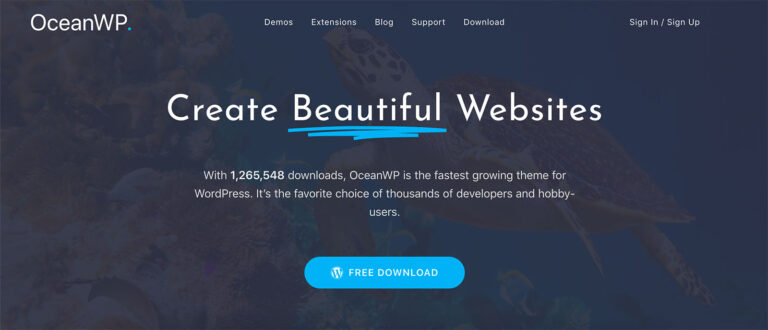
Theme Features
OceanWP is a multi-purpose theme
OceanWP is a truly multi-purpose theme that allows you to create any kind of website. This is possible because of the detailed customization that you can do to this theme to make it unique to your business or blog. Unlike other free and even premium themes, OceanWP comes with advanced features and customization options that allow you to edit all aspects of your site including header layouts and footer layouts.
OceanWP is equipped with over 30 different demo sites at this time. You can load and start customizing these yourself so you don’t have to start from scratch. You can see what all is possible when you visit the demo page on the OceanWP website.
OceanWP is Page Builder Friendly
If you’re just starting out, however, it’s natural to wonder, “Why do I need a page-builder-friendly theme?” or “Why do I need a page builder at all?”
The default post or page editor in WordPress is pretty good and makes it easy to write content, but can be a bit lacking in terms of features you need to give your content a professional makeover. That’s why people are increasingly turning to one of the page builders.
Page builders are tools (typically WordPress plugins) that allow you to design a post or page without having to touch HTML, CSS or other code. You can drag and drop pre-built elements to create a layout and design as you like.
Although most of the page builders are supposed to work reasonably well with any WordPress theme, a page-builder friendly theme like OceanWP can save you time and make things easier than other themes.
User Interface/Customization in OceanWP
The nifty setup wizard quickly configures all the required settings and asks you to install three plugins: Elementor, Ocean Extra, and WP Forms.
It is important to note that the theme needs the Ocean Extra plugin to work correctly – you are not notified of this during the wizard.
The WordPress Customizer gives you access to a slew of customization options that enable you to make the most of the theme’s templates. But I find that the options are a little excessively nested, which could be improved upon.
You can set some universal design options for your website from the Customizer. Later, use the panel that appears under the Page and Post sections to edit how individual pages look.
OceanWP Extension
To take your website to the next level, we recommend you to purchase the core bundle extension. You will get all the extensions in this package. It has two plans, yearly and life time.
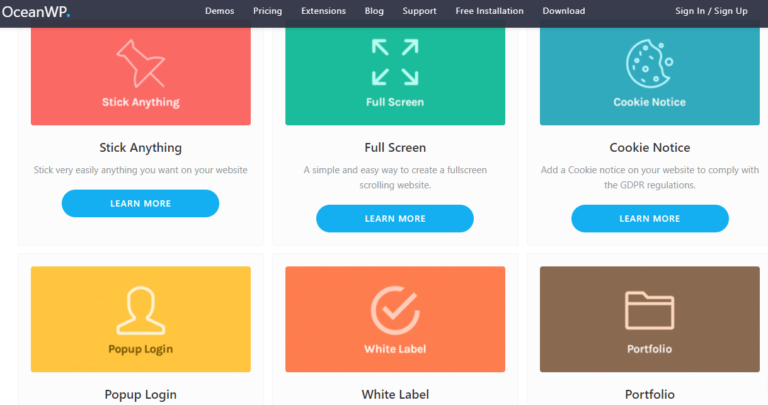
For both the plans, you will have three different choices.
Unlimited Package
This is the popular package.
- Unlimited Sites
- 12 Months of Updates & Support
- 8 Free Extensions
- 13 Premium Extensions
- 13 Free Demos
- 60 Pro Demos Included
Business Package
- For 3 Sites
- 12 Months of Updates & Support
- 8 Free Extensions
- 13 Premium Extensions
- 13 Free Demos
- 60 Pro Demos Included
Personal Package
This package suits only for one site. But you will get all the features of other packages as well.
- For 1 Site
- 12 Months of Updates & Support
- 8 Free Extensions
- 13 Premium Extensions
- 13 Free Demos
- 60 Pro Demos Included
OceanWP is Fast And Mobile Responsive
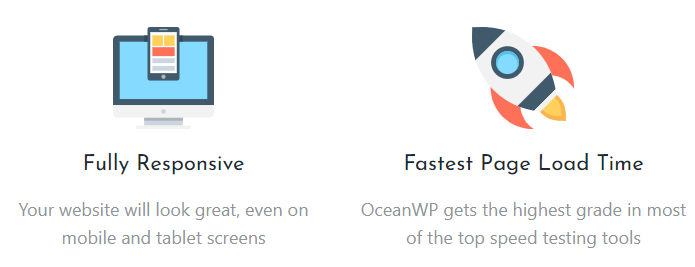
Having a fast loading website which looks great on all devices isn’t optional anymore. Both users and search engines expect your website to meet these standards. And so does OceanWP.
Most of the popular WordPress themes are bloated with hundreds of features (whether you want them or not) and can contain a messy code.
When it comes to features in a WordPress theme, more isn’t merrier. This is because they impact speed and performance. So you should only have what you want for your particular situation.
That’s why OceanWP ensured that the code is clean, lightweight, robust and strictly as per WordPress standards. As a result, a website with OceanWP theme loads really fast.
WooCommerce Compatibility in OceanWP
Thousands of e-commerce websites are powered by OceanWP. WooCommerce integration is really awesome with this theme, offering both a pop-up shopping cart and a floating cart. [It has easy methods of product showcase and product gallery. You can easily integrate any types of popular payment methods.
OceanWP is a layman’s theme — even if you are new to WordPress, you can easily use it with guidance from help videos and text documentation. From installation to your completed website, each and every small step is described in easy-to-understand language. Developer documentation is available, too.
Google Chrome. Firefox. Opera. Microsoft Edge. Safari. There are many popular browsers, and OceanWP works perfectly with them all. No matter which browser your visitors use, OceanWP will perform.
Elementor Integration
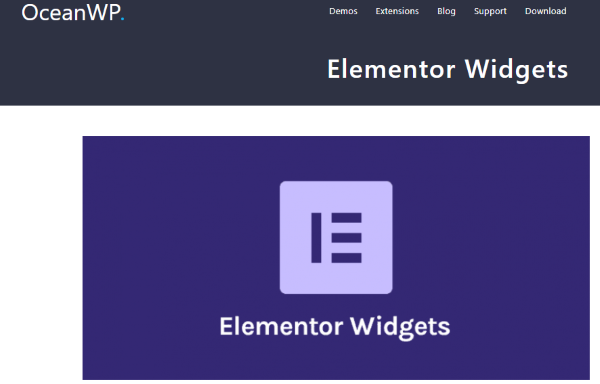
The ability to integrate Elementor and OceanWP combines the power of both systems for your benefit. Elementor is an incredibly powerful page builder and can work with OceanWP to create unique designs either from scratch or by modifying an imported design.
- Install OceanWP as described above.
- Install the Elementor plugin alongside it.You will need to activate it before you can use it.
- Import your demo, in the same way described earlier in ‘Importing demo sites with OceanWP’.
- Select your website name from the top left of the WordPress dashboard.
- Select Edit with Elementor to open the site with the page builder.
- Edit your site, pages or posts with Elementor and select Save when finished.
- You can also open pages with the standard WordPress editor and select Edit with Elementor from the design menu.
Documentation & Support in OceanWP
OceanWP has an extensive knowledge base available for helping you with things like getting started and how to use the extensions. In addition, they offer a FAQ section for common issues user come across, as well as a set of coding articles for developers that are using OceanWP.
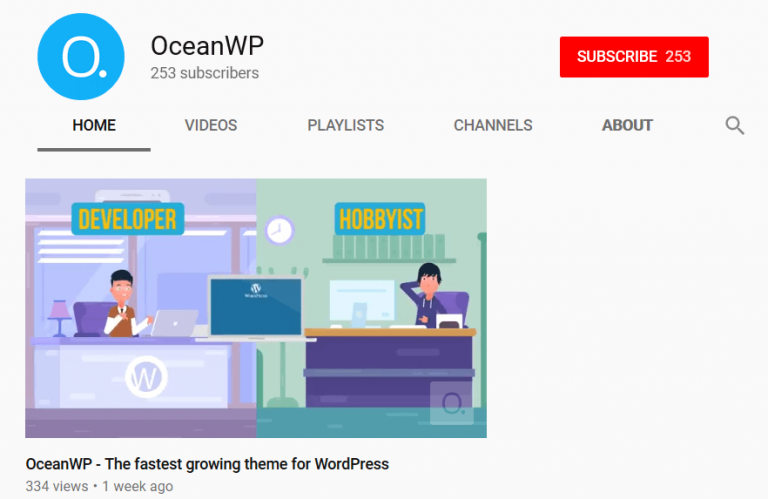
OceanWP Pricing
Since OceanWP is completely free, they’re not much to argue on its pricing. There are a few extensions available that you can use to further add features and enhance its functionality.
The extensions are priced separately but there is a bundle available which I recommend you to buy if you are going to purchase any one extensions separately because you’ll save more than $80 when you get a bundle instead of separate extensions.
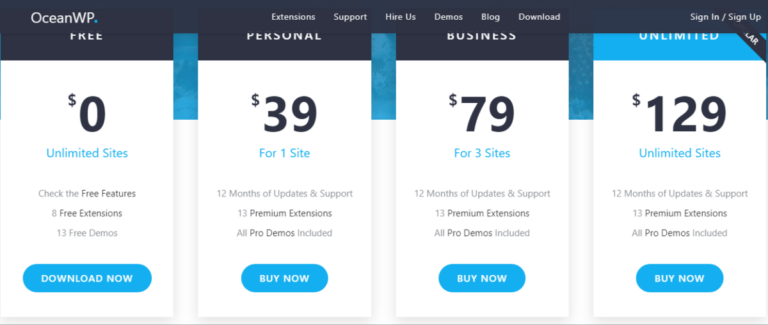
Conclusion
OceanWP is a fully-responsive, SEO-friendly, and e-commerce-ready theme that features fast page loading times and is compatible with popular page builders.
Ocean WP includes built-in WooCommerce features like a native cart popup, floating add-to-cart bar, off-canvas filter sidebar, and quick view.
You can add extra functionality to your theme like a popup login page, cookie notice, modal window, or sticky footer by adding one of the 15 paid extensions.
So you can make good use of all these features. I recommend using this theme to you readers of this article