Table of Contents

What is seo ?
SEO stands for “search engine optimization.” In simple terms, it means the process of improving your site to increase its visibility for relevant searches. The better visibility your pages have in search results, the more likely you are to garner attention and attract prospective and existing customers to your business.
Why is SEO important for marketing?
SEO is a fundamental part of digital marketing because people conduct trillions of searches every year, often with commercial intent to find information about products and services. Search is often the primary source of digital traffic for brands and complements other marketing channels. Greater visibility and ranking higher in search results than your competition can have a material impact on your bottom line.
However, the search results have been evolving over the past few years to give users more direct answers and information that is more likely to keep users on the results page instead of driving them to other websites.
There are tons of awesome free SEO tools for you to choose from.
The problem is knowing which ones are worth using and which ones you should avoid.
So I’ve created a list of 11 of the very best free SEO tools that I use to grow my own search traffic below.
They help uncover areas of opportunity and identify weaknesses or issues that may prevent you from ranking and earning visibility in the SERPs.
Just as actual tools each have a specific role, the same is true in SEO.
There are SEO tools that can help you with:
- Analytics.
- Keyword Research.
- Links.
- Local SEO.
- Mobile SEO.
- On-page SEO.
- Research.
- Rank Checking.
- Site speed.
- WordPress SEO.
SEO tools are incredibly useful – but you need to understand how to use them to get the most out of them.
Rank Math

What is Rank Math SEO?
Rank Math is a WordPress plugin for SEO that helps a website to attain a good SEO ranking and standard. Rank Math helps to understand what is wrong with particular keyword which you are trying to rank for in your web page content. Rank Math primarily focuses on On page SEO. It takes care of most of the basic and advanced on page SEO techniques. As you start writing content for your web page or a log, you are offered an option to insert your targeted keyword in it. After the keyword insertion, your content would be checked and Rank Math will highlight which things are right and where improvements are required.
What are the features of Rank Math?
Rank Math has a number of features which are very useful, listed below are the top features which you would get if you use it:
- You can make changes and edit snippets like meta title, meta description etc.
- You can enter up to 5 targeted keywords.
- While entering keywords in the targeted keywords box, it offers suggestions on long tail keywords which you can use
- For your On Page SEO, it goes through the content and checks whether the targeted keywords are present in the page title, Meta description, URL, and throughout the content.
- Rank Math SEO plugin keeps a check on the length of the blog post, URL length, Meta description length etc. It ensures they meet the standards to determine the Search Engine Ranking.
- It suggests if internal and external linking is missing in the blog post
- It checks the keyword density for the focused keyword.
- It checks on the Title Readability which means it suggests if any improvements are required to make the title better
- It also checks the content readability
- It suggests introducing a table of content in your blog post which is recommended by Google too.
yoast seo

Yoast SEO is a popular WordPress plugin designed to help webmasters optimize their WordPress websites for search engines.
Keyword optimization is one of the most common reasons people download Yoast. When you’re using the free version, you can input one keyword and optimize all of your text based around the keyword you input.
When doing this, the plugin will check for your keyword:
- Placement
- Density
- Frequency
The premium version of the plugin allows you to go a step further and analyze all of the keyword variations or phrases inside of your text. When you do this, you will be able to see which keywords you can add or change to better optimize your website.
The premium version Allows you to add in more related keywords so that you can reach a broader audience and increase your search engine optimization and rankings.
Your plugin will also show you a score that allows you to better understand how well your current page or post is optimized based around the keyword you enter. If you do not follow the best practices, you will gain insight into where you should be placing your keyword.
For example, if you do not have the keyword in your title or in a header, the plugin will alert you to this so that you can follow the best practices in the industry. Small, incremental changes can mean the difference between ranking highly in the search results or ranking so far that nobody will ever see your site.
Keyword Surfer Extension
Keyword Surfer is 100% free Chrome extension. Get the monthly search volume, keywords suggestions, visibility metrics and related searches for any search query. Directly in Google Search Results, without logging to any application.
With Keyword Surfer, you can get insights through Google’s interface. So, when you do a search for anything, you see the global search volume as well as the volume within your region.
Among the possibilities of Keyword Surfer Extension, the following can be mentioned :
Search volumes
The first feature I’m going to comment on is search volumes. When you do a search on Google, the extension will provide you with the number of monthly searches that that keyword has globally and in the country of your choice.
At the moment it is available for Australia, Brazil, Canada, Denmark, Spain, the United States, Finland, France, Germany, Italy, Mexico, the Netherlands, Norway, Poland, Portugal, the United Kingdom, Romania and Singapore.

As you can see in the previous image, keyword Surfer will present you the search volume of the keyword that you have entered directly in the search box. The value on the left is the global volume and the value on the right is the volume in Spain.
Similar keywords
The following information panel is presented to the right of the search results and is about keywords similar to the one you entered in the search box. Similar keywords will be shown to you that will include their search volume and also a “similarity” value for that keyword with which you have entered. This value is displayed as a percentage.
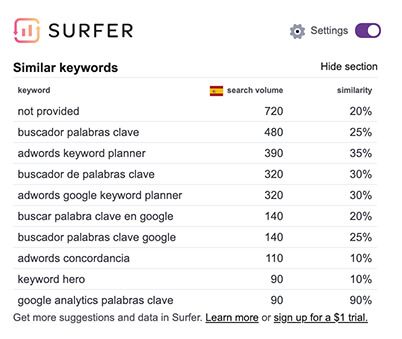
SEMrush

SEMrush is software that helps companies run digital marketing methods, like SEO campaigns. This all-in-one digital marketing program that helps you run SEO, pay-per-click (PPC), social media, and content marketing campaigns. For this page, we’ll focus on using SEMrush for SEO.
With SEMrush, you can identify trends that occur within your industry niche. It audits your on-page SEO and helps you improve your pages. This allows you to understand your page better and optimize it for SEO for better lead generation.
In addition, SEMrush helps you identify valuable keywords for your campaign. You’ll learn what keywords your competition is using and how they rank in the search engines. It gives you an abundance of insight as to how you stack up to the competition.
This software is designed for people who need assistance with digital marketing. If you have limited experience or knowledge, SEMrush makes it easy for you to understand and use SEO.
Why use SEMrush?
- You’ll understand your site’s performance
- You’ll find valuable keywords
- You’ll understand your competition
- You’ll keep existing traffic
- You’ll earn valuable backlinks
Panguin Tool
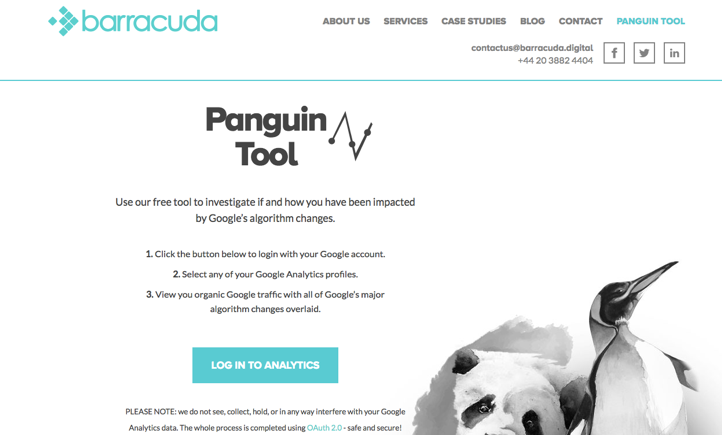
Panguin SEO Tool is one of the best free Search Engine Optimization tools available in the market. It shows you the impacts and effects of all Google algorithm updates on your website. To earn more views by Search Engine Optimization, it is very important to learn what has affected your website in the past and caused you fewer views. Panguin directly shows what could’ve caused it so it can be easily resolved. The tool has many positive features that make it better than any other tool in the market. Let’s quickly take a look at them.
The best aspects of Panguin
Panguin is a tool that shows you complete details of your website’s past ranking. It is a free tool but the features it provides are quiet impressive and profitable.
Organic visibility
It shows you the website’s organic visibility on the search engines of your choice and also the regions of your choice. You can compare your rankings with your competitors and manage your SEO investments. It also allows you to create competitor reports that compare you with them without any limit. Additionally, it gives you information about the trends of the past 5 years.
Paid Visibility
With Panguin, you can compare your website’s ranking before and after investing in Search Engine Optimization. You can get the most out of your investment in Search Engine Optimization. It also provides the facility of creating competitor reports. Also, it shows you the past 5 years of history of trends.
Visibility Encryption
It allows you to encrypt pages and monitor your highly ranked pages from an SEO perspective. It protects your pages 24/7 and generates alert if any hack attempt or malware attack is detected. This protects your insights from third parties.
Global Insights
You can view the ranking of your website and your competitors in different regions and compare them. You can find keywords used internationally. You can see the regions where your services are most appreciated. This will help you gain new and interested viewers.
Optimizing Search Keywords
You can gain new visitors and expand your market by optimizing your keywords and monitoring their impact. You can change and edit keywords any time you want depending on their impact. This way you can gain more traffic.
Content Performance
Panguin enables you to emphasize your content by providing you with a ranking of your content performance before and after optimizing it to the fullest. You can take the opinions of the experts about your content and improve it accordingly.
Onsite Link Optimization
This feature is the main highlight and shouldn’t be taken lightly. This tool allows you to interlink your pages with one another and compare their ranking with respect to each other. This way if a viewer sees a related topic on-site, he is more likely to visit more of your pages.
Optimization of Backlinks
You can analyze the backlink structure by this feature. The link is very important for your website. You can analyze the backlink structure and their aptitude before and after optimization.
Local Ranking
Local ranking is getting much more important day by day. You can check your local business rankings and impact of Google Algorithm Updates on your local results. It’s the most useful feature for any local business.
Mobile Searches
Panguin enables you to keep a track of ranking of your website in mobile searches. You can make improve your strategies to excel in that too. And it also allows you to compare your results with your past rankings and your competitor’s rankings.
Optimization through Social Mediums
You can check your popularity on Social Media platforms through it. You can also find public reviews and get publics opinions on content betterment. You can also compare the statistics of your competitors to improvise.
The Panguin Tool in action :
Panguin Tool is very simple to use, what you first have to do is go to the web and log in with your Google Analytics account.
Navigate to the Panguin Tool on the Barracuda Digital website –> Panguin Tool
- Click on Log-in to Analytics
- Click Accept and the choose your Analytics profile
- Analyze your results
Google Analytics
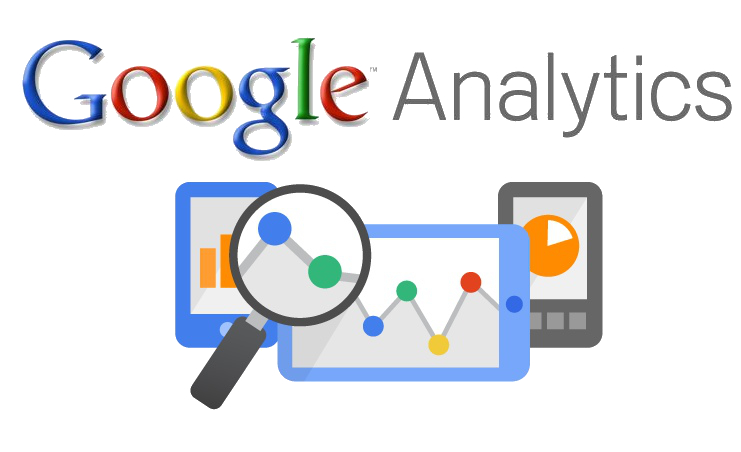
Google Analytics provides access to a massive amount of data related to how users find and interact with your site.
For example, you can see how many people visited a specific page, how long they remained there, where your users live, how certain keywords perform, and so forth.
Google Analytics can be integrated on your website through code or through their WordPress plugin, Site Kit.
This information is vital in determining how effective your awesome SEO strategies are – and to uncover areas you can make improvements.
The following is a brief overview of Google Analytics .
- Real-Time
This report offers real-time data about who is on your site and what they are doing.
- Audience
Audience reports group users together based on set parameters.
- Acquisition
This section allows you to create more granular audiences and apply them to other sections of your analytics report.
- Behavior
This report can help you determine if new users are returning to your site to engage with your content.
- Conversions
This report shows the path users take on your site.
MozCast
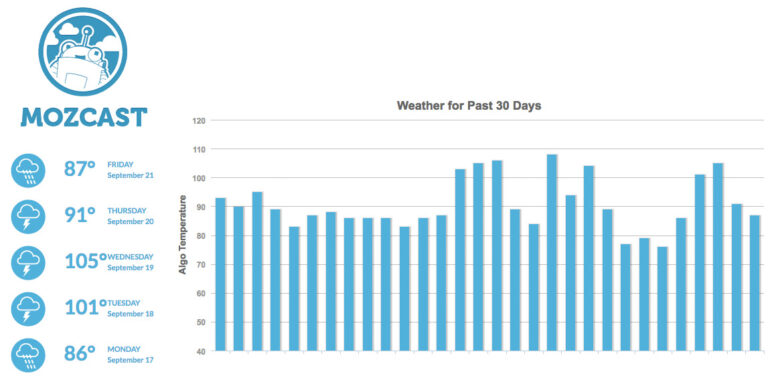
Mozcast is a free tool that is renowned to track changes taking place in Google algorithm. Basically, Moz launched Google SERP feature Graph – Mozcast tool. The tool is well-known for displaying Google algorithm updates in weather form. Basically, Mozcast is designed to help you keep track of the day-to-day changes in the Google algorithm. In addition, Mozcast is a part of Moz ecosystem which displays Google’s Volatility almost like weather forecast tracker tool.
However, the tool doesn’t demand to be a technical person, it is simple and easy to use tool. It does all its calculations and shows the final results of Google algorithm updates to you.
The Pros of Mozcast Tool :
- Google SERP feature report
- Provides you weather report for Google algorithm
- Highly efficient tool with speed
- Super insights and analysis available
- Tracks around 1000 keywords
Keyword Planner
The Google keyword planner was created as a tool to help Google’s advertisers find matching keywords for their campaigns. For this reason, the keyword planner primarily applies to the Google search. The search engine provider makes a similar keyword search tool available to its customers with the “keyword research tool.” In SEO circles, Google’s keyword planner has proven itself many times in compiling keyword sets for websites based on traffic forecasts, or to more accurately analyze the keyword focus of leading websites in a specific area. This tool is therefore popular with advertisers, but its functions have even more far-reaching possibilities for search engine optimization
Benefits of the Keyword Planner
Choose keywords confidently. Suggestions come from rich insights based on historical trends and marketplace competition.
Set bids just how you like them. Experiment with different bids and budget levels until you’re happy with the estimated traffic volume and keyword performance.
Choose wide or narrow locations. Keyword targeting settings help you simulate a narrow or wide campaign area — cities, metro areas, DMAs, states or provinces and nations.
Plan cross-border campaigns.Research campaigns aimed at the U.S., Canada, United Kingdom, France, Germany and Australia to find keywords in English, German or French.
Customize easily.Tailor results with filtering of historical statistics, inclusion or exclusion of phrases, and dedupe keywords already in use.
Use the Keyword Planner tool at no cost. It’s free to use this powerful keyword research tool.
In order to use Google Keyword Planner, you need an active Google Ads account. Right after, you can access the tool in the Google Ads interface by clicking on the “Tools” in the upper-right menu.
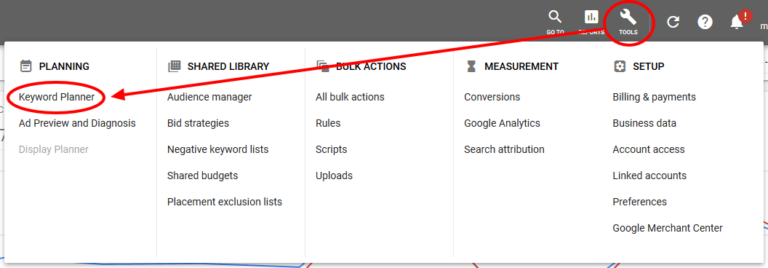
GTmetrix
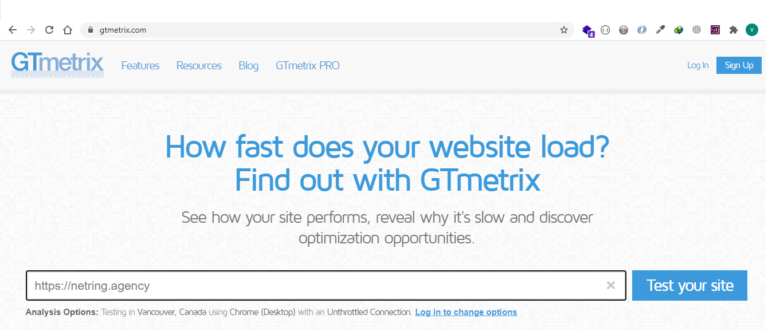
Site speed is arguably one of the most important metrics for any website — for some sites, the difference of a single second can add up to thousands of dollars of missed (or gained) revenue. This makes accurately measuring site speed crucial. Unfortunately, site speed isn’t a particularly easy metric to measure.
GTmetrix is the free performance testing tool built by the people of GT.net, a hosting company based in Vancouver, Canada. They provide dedicated, clustered, and private cloud hosting solutions, plus a specific toolset dedicated to performance: among them, there’s GTmetrix.
The first thing we suggest doing before running a performance test with GTmetrix, is to create a free account.
Here are some of the biggest factors to consider…
- NUMBER OF TESTS
- TEST LOCATIONS
- TEST TARGETS
- TEST DEVICES/CONNECTION SPEEDS
Google Trends

Google Trends is a wonderful instrument that can help you understand trending searches on Google. It gives insight into what keyword searches are currently popular or were trending during a certain period of time on Google search. Many marketers, webmasters, and other professionals use it to understand their audience better.
Since search on Google is mostly performed by typing keywords into the Google search bar, Google Trends revolves around keywords. Google Trends showcases the popularity of keywords and what is trending on Google and helps you understand how it changes over time. It also suggests related keywords that compliment an original search query.
All these features make Google Trends an incredibly valuable tool for keyword research.
You can simply plug in any keyword into Google Trends and see what people search on Google and how its popularity changes over time. It is also possible to compare a few keywords and see their relative popularity.
However, Google Trends has some big disadvantages that make many professionals use other tools to understand what people are searching for and Google search trends.
The biggest weakness of Google Trends is that it does not provide the exact search volume numbers for keywords. Unfortunately, it only allows estimating the relative popularity of keywords and does not provide precise search volume data. This makes it virtually impossible to understand the actual popularity of a keyword using Google Trends.
WooRank

WooRank is a cloud-based website review and search engine optimization (SEO) tool that allows users to improve website traffic, conversions and search ranking. Its SEO checker enables users to track and connect marketing data and review websites.
WooRank’s features include in-depth reviewing, competitor analysis, marketing checklist, site auditing, content management and more. The keyword research tool helps users track keyword positions and provides insights on competitor keyword rankings. Additionally, WooRank allows users to create and download customized PDF reports and optimizes websites with backlink analysis, user friendly interface and bulk review generations. Marketers can use the site crawl tool to check content and assess technical SEO.
WooRank gives online marketers and SEOs a solution to optimize, promote and measure their websites against optimization best practices. Its real-time SEO report, consisting of over 70 criteria, will help you to instantly spot critical issues that impact traffic, usability and conversions.
To use this tool, just enter thewww.woorank.com site and use the features .
WooRank Features :
- White-Label Report
- Smart Dashboard
- Marketing Plan
- Backlinks analysis
- SEO Tool
- In-depth Reports
- Competitive Analysis
- KPI Monitoring
- Continuous tracking
- Website review
Conclusion
I think this article helped you to know the best all in one SEO toolkit and WordPress plugins for you to make your SEO campaign successful faster.
I’ve discussed above the top 11 SEO tools, but I would highly recommend you to go with SEMrush because of its all in one marketing solutions for bloggers, marketers and agencies.
With SEMrush, you can get SEO, PPC, Social media, Content marketing solutions in one-stop place.