inroduction
Divi is a multipurpose WordPress theme created by the Elegant themes (team of WordPress enthusiasts) as they love WordPress and want to build some fantastic products for their customers. It is the smartest, powerful, and flexible theme launched in the year 2013 to offer you complete yet creative control over your website.
This resourceful theme is entirely different than any other theme in their collection, and yes, this uniqueness makes us feel that it is problematic; however, it is untrue! Since it contains an advanced page builder and set of robust modules, even a newbie can make the pages from the ground up.
Elegant themes release constant updates for this most popular WordPress theme. At the time of writing this Divi theme review, its new version 4.0 has arrived on 26th August 2020 with a brand-new builder that allows you to build custom headers, footers, product & blog post templates, category & 404 pages, and much more.
In simple words, the latest Divi theme builder is a game changer! Yes, the new version makes the theme free from post content design and stretches its functionalities over the entire website which is essential to make the brandable business sites.
With this fully-featured site templating system, it is more likely to edit any part of the Divi theme, and hence you aren’t restricted using the basic structure but instead create everything on your own.
Divi Theme vs Divi Builder?
When you first install Divi, you will need to install Divi Theme which is the base for building your website, its like a starter theme, then you will use Divi Builder which is like a plugin that lets you build your website visually without any coding.
What are the best Divi Resources?
Elegant themes has a full section on divi resources where you can learn whats new with Divi 4 and download many new effects or cool extensions. There are many tutorial and resources on all the new features that are being released in 2020 for the Divi 4 page builder. There is also Divi documentation where you can learn how to use it step by step tutorial to help you get started. Or join their community center where you can ask questions and get 24/7 support.
You can also join the Divi Facebook group where you can learn new tricks and tips and ask the community for help. Also there is a great Divi Meetup where you can attend new meetings around the world meet new people and get new business, network and get new clients. How to install Divi theme on your WordPress documentation and easy to follow video overview.
Key Features of Divi
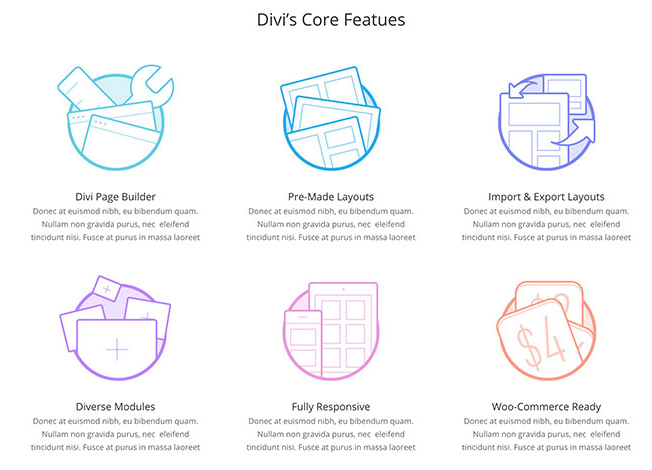
- Theme Options + Builder
- Drag-and-Drop Frontend Editor
- 40+ Content Modules
- 1,100+ Premade Templates
- Customization Developer Features
- Find & Replace Tool
- Color Manager
- Split Testing
- WooBuilder
- Divi Library
- Elegant Themes Membership
Divi is SEO Friendly?
When you start a blog, your primary goal is to generate relevant traffic from search engines and increase your sales to make money online. You can achieve this by properly optimizing your website for search engines.
WordPress SEO plugins like Yoast SEO, Rank Math and The SEO Framework help you improve your content for on-page SEO with tips to optimize the content, internal linking suggestions, and more. However, if you choose a WordPress theme that is SEO friendly, it’ll help you enhance your content and you’ll be able to rank higher on search engines.
Divi theme has got that covered as it comes with integrated Schema markup codes by using the Google Structured data testing tool. These Schema markups help search engines understand the content better and rank them accordingly. Hence, Divi for WordPress is optimized for search engines.
Divi Support
Divi offers 24 X 7 premium support for their customers. Since they work around the clock in an innovative support center, you can easily reach them either through the live chat support or support forum and get any help.
Moreover, they have 70 full-length instructional videos in an organized way so that you can learn and fix things quickly.
Pricing
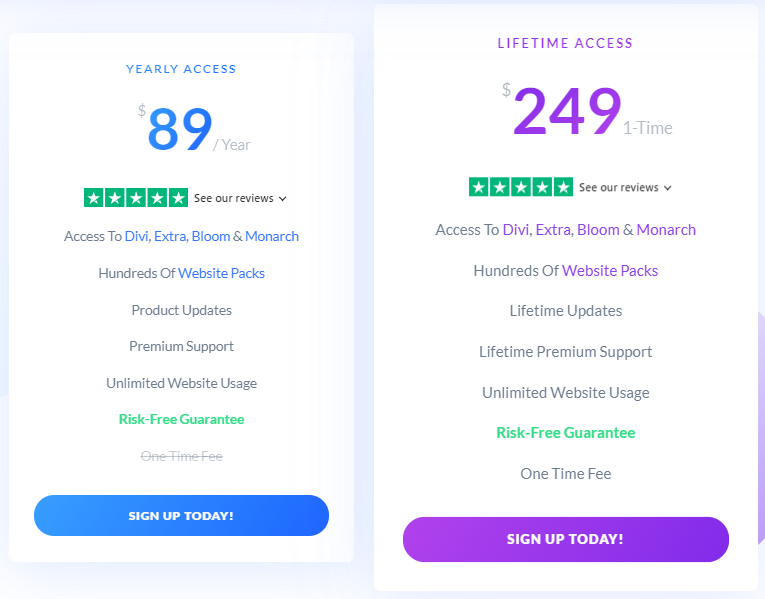
The beauty of the Divi theme is its comfortable and affordable pricing system. If you get 1 license, then you can install this fast loading theme on unlimited websites.
In addition, you will get access to the Extra theme, Bloom Email Option, and Monarch social media plugin.
Divi has 2 different pricing plans – Yearly access & Lifetime access. I would say that lifetime pricing is the best deal.
Pros
- True multipurpose theme suitable for any project
- High-quality editable templates
- Powerful page builder tool
- Lots of helpful documentation
- Regularly updated and improved
- Improved support system
- Good value purchase options
Cons
- Takes time to fully master the page builder
- This much creative freedom has the potential to be overwhelming
- No email ticketing support channel (but there is the newly implemented messenger system)
Conclusion
Divi is a powerful theme that is used to create all types of WordPress websites. You can find the best theme in the Divi Layout Library if you want a quick installing and publishing templates.
Divi makes it possible for you to create a custom WordPress website with its ultimately amazing features and page builder without any code to edit. It offers certain editable templates which you can use to customize you website.
Divi is undoubtedly one of the most powerful WordPress themes in existence. It allows you to customize various sections of your theme and utilize key marketing tools, including split testing and opt-in forms.