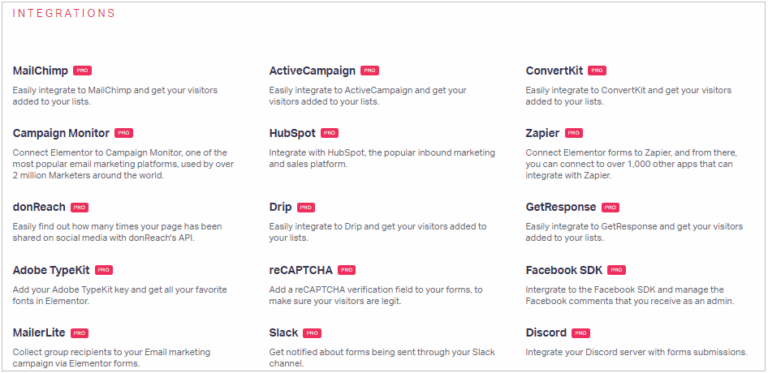What is Elementor pro ?

Elementor Pro is the fully optional premium (paid) plugin, which extends the functionality of the free Elementor plugin.
Do you need the Elementor Pro plugin?
The free version of Elementor won’t cripple you in any way. Whether you’ll need the Pro plugin depends on your needs. We’ll look more into that below, so you can make the right choice for your website.
Why Elementor Pro?
Elementor Pro is the fastest, cleanest WordPress page builder on the market now!
No programming knowledge required. Create beautiful, clean, FAST websites as professional looking as you can imagine them.
Elementor creates clean, valid HTML and CSS code that works with almost any theme, without locking you into a theme or plugin for life like other page builders do. (Divi, Visual Composer, OptimizePress2, SiteOrigin, MotoPress, Themify, Thrive, etc. all use shortcodes, which are messy proprietary code systems that lock you into their theme or product for life).
- No programming knowledge required
- Works with 99% of WordPress themes
- Create faster websites than competing page builders
- Mobile responsive
- Includes sliders, pricing forms, contact forms, columns, fixed-image backgrounds, more
fully responsive + 100% Guarantee + extraordinary customer support
Who is Elementor For?
Let’s look at some specific scenarios:
The Casual User
If you’re just a casual user looking for a way to add some style to your blog posts or build a great-looking homepage, Elementor is perfect for you. You’ll be able to use the visual interface to spin up some great-looking designs without requiring any technical knowledge…and you’ll probably be able to do it for free! More on whether you should use the free or paid version later on.The Digital Marketer
Elementor is great for digital marketers and teams because it includes tons of marketing elements. For example, the Form widget in Elementor Pro lets you create all types of lead forms and connect them to popular email marketing services. It also has a Zapier integration, which lets you connect to your CRM, as well. You can also use the Popup Builder to create opt-in popups and target them anywhere on your site. And if you’re selling products or services, you can use WooCommerce Builder to design your sales pages. also an excellent solution for building WordPress landing pages. The Site Builder If you’re building sites for clients, Elementor is a perfect (and popular) choice. You can combine Elementor with a flexible theme like Astra to build 100% custom client sites with no code required. You can also use Theme Builder when required, like designing the template for a custom post type and incorporating dynamic data from ACF, Pods, or Toolset.Should You Upgrade to PRO Version?
All of the features mentioned above are what I think are the bare minimum for someone to create a decent website. But if you want to take it a step further, you might need to get the Pro version. Although the free version of Elementor packs a powerful set of features, the Pro version is more suited for those who want to do more with their websites. Here are the top reasons why you might want to consider upgrading to the pro version:The Pro version lets you customize every part of your theme.
With any free page builders and any theme, you will be limited to editing only the content area of your page.
Specific areas like headers, footers, archives, and search results pages are almost always off limits and would need coding to edit. This is extremely limiting if you want your website to stand out but don’t know how to code.
The Elementor Pro version lets you create your own:
- Header (you can create more than one Headers and assign them to different pages on your site)
- Footers
- Archive page
- Single blog post page (create a blog post template and use it for different categories, pages, or taxonomies)
- 404 page
- Search results page
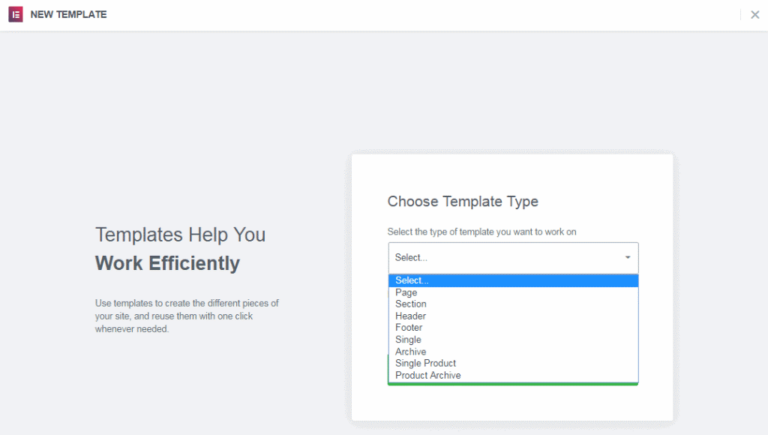
Additional modules will make your life easier.
Elementor Pro has an additional 30 modules that will help you quickly create important parts of a website such as:
- Forms (opt-in, contact, and login forms)
- Pricing tables
- Grid blog posts
- Price list
- Countdown
- Woocommerce features (products, categories, add to cart)
- Flip box
- Form integrations
- Blockquote
- Media carousel
- Share buttons
- Reviews
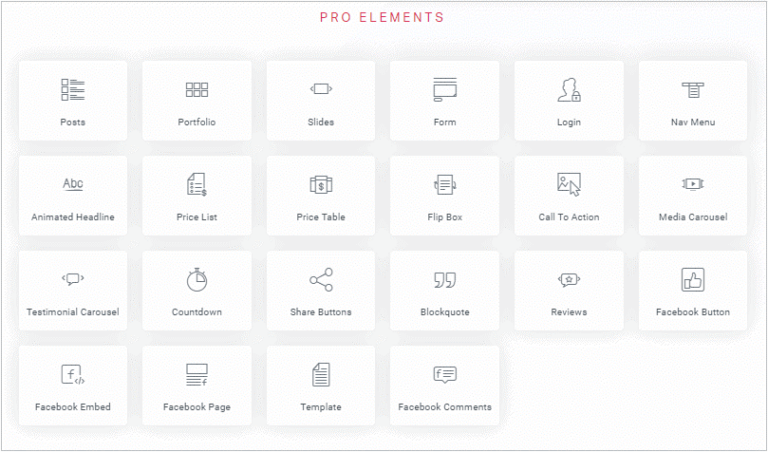
You’ll get access to pro templates and blocks.
Elementor Pro also offers more professionally-made templates and blocks that will help you create stunning websites in no time.
These templates and blocks will allow you to create websites featuring animated headlines, slides, gorgeous-looking forms, and more advanced website features.
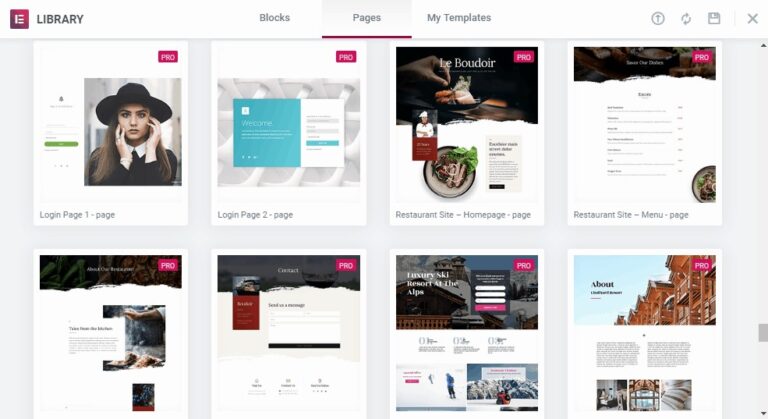
Lets you change role access.
A common issue for developers is when clients take matters into their own hands and start changing the design or moving around modules here and there. This messes up the website and adds to the developer’s workload.
This issue is also experienced by web masters who hire content developers like writers and editors. You wouldn’t want them moving stuff around without your permission!
So a quick workaround here is to change what each roles can edit in your website. To do this, click “Elementor” on the left side panel and select “Role Manager”.
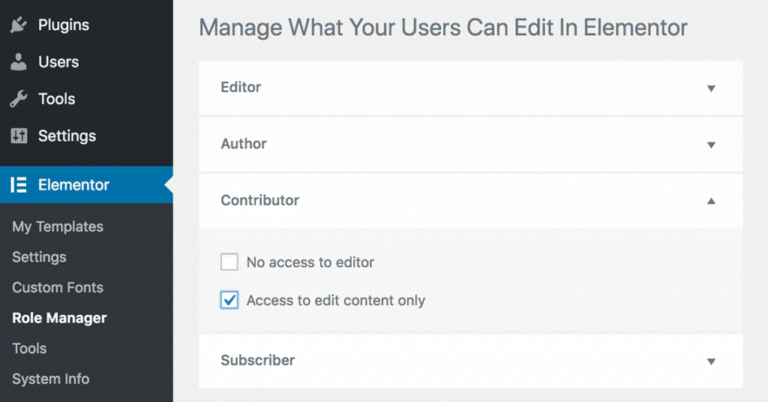
For each role, you have the option to give them full access to everything or limit their access to edit content or nothing at all.
Access to pro updates and 24/7 support.
The Elementor team updates it frequently to fix issues and add more features. Their 24/7 support is also available only to Pro subscribers. Although they have a comprehensive knowledge base on their website, getting support from their team can save you invaluable time and money.
Elementor Pro integrations makes marketing easier.
If you’re looking to implement an aggressive marketing strategy with your website as a central tool, integrations with other apps such as Zapier, MailChimp, HubSpot, ConvertKit and GetResponse will come in handy.
These apps will help you build your email list and increase your conversion rates without ever leaving the Elementor interface.