Introduction
WordPress is incredibly easy to install, but if you want to move an already setup WordPress site to another server, it can be a bit of a hard.
But what if I told you that migrating a website isn’t that difficult? Thanks to some cool plugins, transferring a website from one location to another has become a lot easier.
What is site migration?
Site migration, as the name suggests, is the process of migrating a website from one domain to a completely different one. There are a number of cases where the extent of migrating a website goes deeper, including switching servers, CMS platforms, and the creation or consolidation of various branded subdomains, but quite often refers to a switching over of site domains. For the purposes of this discussion we will focus on the concept of the domain migration–in this case migrating from an HTTP domain to the more secure HTTPS. Despite being considered one of the more “basic” types of migration, it is still fraught with potential SEO dangers for those who are not sure what they are doing while migrating a website and do not have the right SEO platform and operational support.
Backups are important. Even outside of website maintenance, ensuring you have a backup for everyday files, documents, and other items is an important mitigation task for all aspects of life.
Reasons to Migrate Your Website
There are various situations that you may face as a site owner where migration is your best or even only option. Let’s go over the most common reasons.
- Changing Your Site’s Structure, Navigation, or Design
- Moving to a New Framework or CMS
- Adding a Mobile Version
- Moving from HTTP to HTTPS
- Moving To a New Server
- Changing the Domain Name
All-In-One WP Migration

All-in-One WP Migration plugin is exports your WordPress website including the database, media files, plugins and themes with no technical knowledge required’ and is an app in the Backup & Sync category.
This plugin exports your WordPress website including the database, media files, plugins and themes with no technical knowledge required.
Upload your site to a different location with a drag and drop in to WordPress.
There is an option to apply an unlimited number of find and replace operations on your database during the export process. The plugin will also fix any
serialisation problems that occur during the find/replace operation.
Mobile device compatible: All-in-One WP Migration is the first plugin to offer true mobile experience on WordPress versions 3.3 and up.
Pricing: Free. Unlimited extension costs $59. Other extensions vary in price.
UpdraftPlus Migrator

UpdraftPlus is the complete WordPress backup plugin for your site. Whether you want a backup plugin that does a complete backup, stores in the cloud, and restores WordPress files and databases with a single click, UpdraftPlus has you covered.
The core plugin comes with all features you’ll ever need from a backup plugin. For advanced features like cloning and migration, non-WordPress files backup, and more, you can install the respective addons on your site.
UpdraftPlus is the most popular free WordPress backup plugin. It’s active on over two million WordPress sites while maintaining an excellent 4.8-star rating on over 3,500 reviews.
UpdraftPlus lets you run manual or automatic backups for your WordPress site. If you opt for automatic backups, you can choose a custom schedule that works best for your website.
Pricing: You can purchase the Migrator Addon for $30 and use it with the free version of UpdraftPlus. Alternatively, you can buy UpdraftPlus Premium for $70.
Duplicator

Duplicator is a well-known WordPress Migration Plugin with over 1 million active installations.
It offers tailorable backups, migration, and cloning functionality.
This plugin is quite advanced, so it’s usage might not be intuitive for beginners.
Unfavorably, the free version of Duplicator doesn’t offer automated backup features (only manual backups, no scheduling).
Duplicator Pro does more than just site migration, it has better backup features, including scheduling along with FTP and remote storage capability.
Backups in Duplicator are known as packages. The package bundles all your WordPress site’s database, plugins, themes, content, and core WordPress files into a zip file.
Pricing: Free with a pro version that unlocks extra features, starting at $59.
WP Migrate DB Pro
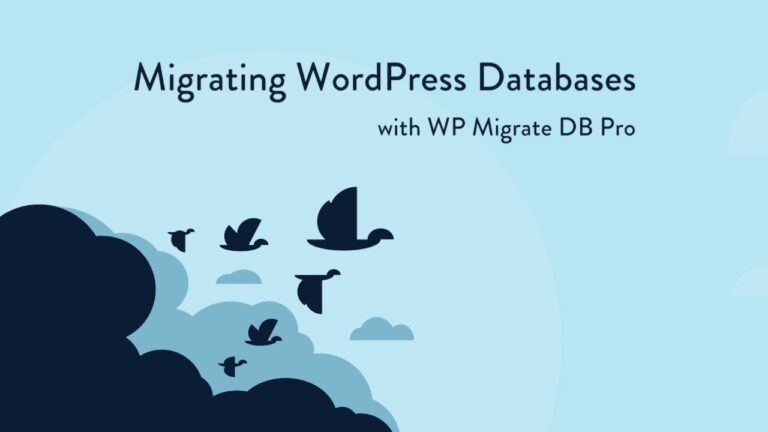
WP Migrate DB Pro allows you to migrate your site between two WordPress installs. Copy your database from one WordPress install to another with one click in your dashboard so you can stop wasting time on migrations. With the Media Files Addon, push and pull your Media Library files between two WordPress installs. The Theme and Plugin Files Addon allows you to migrate your theme and plugin files and saves you from having to log in via FTP.
Whether you’re migrating a site for your clients, a side-hustle or a personal site, WP Migrate DB Pro will save you time (and frustration) on your site migrations allowing you to get back to business. With support from their developers, you’re never alone should you run into any issues during the migration process. Your mind can be at ease knowing your migration workflow will always be as efficient as possible with access to the latest software updates.
Pricing: Free. Pro version starts at $99.
Migrate Guru
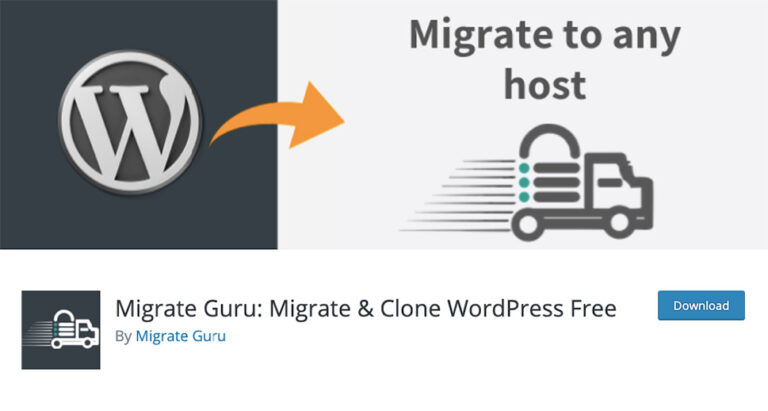
Migrate Guru is a WordPress migration plugin. It simplifies website migration by moving your site in a way that requires minimal technical knowledge.
It gives WordPress admins the ability to move, duplicate or clone complete websites. And for the techies among you, Migrate Guru underpins both serialized and base64 serialized string substitution.
You don’t need to worry about moving your database, pictures, plugins etc. and moving them all independently. Migrate Guru deals with this for you.
Powered by BlogVault (an onboarding partner of top WordPress hosts in the world), Migrate Guru uses intelligent processes on its own servers… So there is ZERO risk to your sites. It automatically rewrites URLs, bypasses import-export scripts, and handles serialised data. It also can clone WordPress sites without any manual work, add-ons, or additional tools.
Pricing: Free
Conclusion
Moving a WordPress site can seem like a daunting task. With plugins, themes, and sometimes thousands of media files it can be difficult.
Luckily there are plenty of WordPress migration plugins that make moving a site as simple as possible
Above we reviewed 5 of the best migration plugins that I think UpdraftPlus Migrator can be the best option for this for the following reasons.
- Easy to use process. If you already use it as your backup plugin then you can create a complete backup and import it on any location
- Schedule and store your WordPress backups to remote locations.
- Works with WordPress multisite networks
- Incremental backups allow you to save server resources