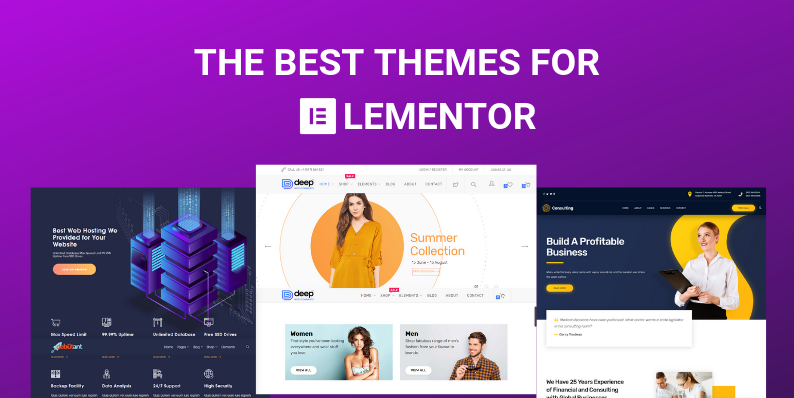WordPress is one of the most flexible CMS on the planet. Its customization ability makes it a developer’s playground.
But, as a busy WordPress developer, your goal is to streamline your workflow whenever possible. You don’t want to waste time doing complex and repetitive tasks, when simply installing a plugin would do the trick.
A plugin is a piece of software containing a group of functions that can be added to a WordPress website. They can extend functionality or add new features to your WordPress websites.
WordPress plugins are written in the PHP programming language and integrate seamlessly with WordPress. In the WordPress community, there is a saying that goes around: “there’s a plugin for that”. They make it easier for users to add features to their website without knowing a single line of code.
There are hundreds of thousands of free and premium WordPress plugins out there. It can be overwhelming to find the best plugins among all of those choices! And when you’re just starting a blog, you might not even know what plugins to look for.
In this article, we are going to explain some of the best WordPress plugins for you . So join us .
1.Yoast SEO
Yoast SEO Premium makes SEO a breeze. Works out of the box, and will guide you in writing content that Google loves. Besides that, Yoast SEO Premium helps you optimize for all keyword variations and prevent dead links. It notifies you to update important content in time and helps you to improve your pages for social media. Internal linking structure? Yoast will give you suggestions for related pages on your own website. Throw in 24/7 support, and an ad-free experience, and you’ll understand why so many website owners choose Yoast SEO Premium as their go-to SEO solution.
Yoast SEO was built to make SEO accessible for everyone. That, however, does not mean that it’s a tool for beginners. Advanced SEOs love it as well, since it has never been easier to work on the technical parts of SEO. Yoast SEO features time-saving tools like an XML sitemap generator, Google Search Console integration, .htaccess editor, several content checks and canonical URL support.
Some features of yoast seo :
- Paragraph Structure
- Keyword Density
- Flesch-Kincaid Reading Ease
- Meta Descriptions
- Link Support
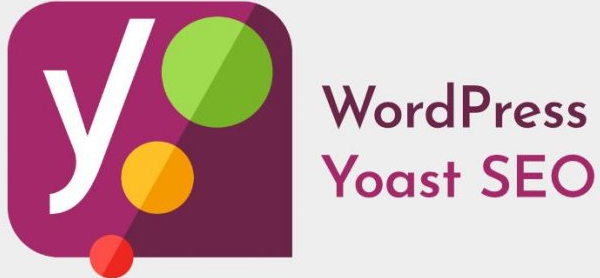
2 . MonsterInsights
MonsterInsights is a WordPress plugin that makes managing and tracking Google Analytics data a whole lot easier.
MonsterInsights is, same as Analytify plugins for Google Analytics integration with WordPress websites and one of the famous Google Analytics plugins for WordPress. MonsterInsights offers a User-friendly friendly interface with different features. You can easily integrate Google Analytics with your WordPress website without any code.
Some features Of MonsterInsights :
- Quick & Easy Setup
- Engagement
- Additional Tracking
- Demographics
- Enhanced Link Attribution

3 . Jetpack
Jetpack is a plugin suite which combines essential WordPress features into one large plugin. It allows you to manage the features you want to use, and you can turn off the features you don’t need.
However as your website grows, you may want to expand beyond Jetpack. You might need advanced functionalities that are offered in other third-party WordPress plugins.
In these cases, it makes sense to look at Jetpack alternatives for specific features that you need.
Some features of Jetpack :
- Contact Forms
- Ability to customize the CSS for your site
- Additional media options
- Likes and Social Sharing features
- Options for speeding up your site
- Helpful shortcodes and widget features

4 . Akismet Anti-Spam
Akismet is a spam filter for your blog. It should be one of the first things you set up and it will help protect your site from a lot of spam. Spam that can be a headache and can even hurt your site’s SEO .
One of the most popular anti-spam plugins on WordPress is Akismet. That’s because Akismet performs all of its activities from a centralized server that keeps a thorough check on unwanted spam messages being posted on your WordPress website. This plugin has been designed by Automattic, the people who created WordPress. It is one of the many reasons why you should not bother yourself with compatibility. This plugin will automatically be updated by WordPress.
The only downside of using Akismet is that if your server fails to connect with the centralized Akismet server, your website will be vulnerable to spam messages. Configurations are a bit limited, making it a preferred choice among simple users.

5 . Wordfence Security
WordFence Security is one of the most popular WordPress security plugins in the market. In this WordFence Security review, we will take a look at its features and performance to find out if it is really the best WordPress security plugin in the market.
Wordfence includes an endpoint firewall and malware scanner that were built from the ground up to protect WordPress. Our Threat Defense Feed arms Wordfence with the newest firewall rules, malware signatures and malicious IP addresses it needs to keep your website safe. Rounded out by 2FA and a suite of additional features, Wordfence is the most comprehensive WordPress security solution available.
Some features of Wordfence Security :
- Web application firewall (WAF)
- Malware scanner
- Security alerts and reporting
- File repair
- Real-time user monitoring

6 . Contact Form 7
Contact Form 7 is a regularly recommended — and widely chosen — free plugin that’s used for adding contact forms to WordPress websites.
Contact Form 7 has been available since 2007, meaning its good reputation and status have been earned over a long period of time — rather than just in the past few years. Because of this, it’s worth taking an up-to-date look at it to see if it’s still the best free contact form plugin for WordPress.
Re-evaluating Contact Form 7 is especially worthwhile, because a number of strong alternative options have emerged over the past few years — some with very positive user ratings and an impressive number of active installations.
Some features of Contact Form 7 :
- Is easily installed via your WordPress dashboard.
- Comes with a ready-made, preconfigured contact form for you to add to your posts and pages.
- Has a selection of fields for expanding the basic pre-built contact form.
- Should work with any modern WordPress theme.
- Has Captcha support to avoid spam form submissions.
- Is completely free to use with no paid upgrades necessary.
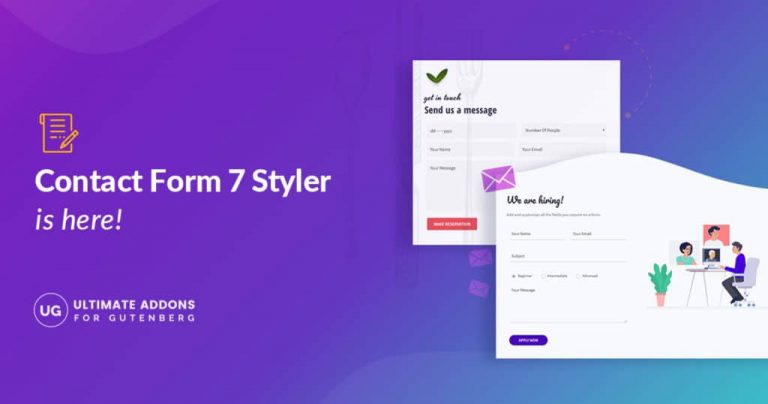
7 . Elementor
Elementor is a free WordPress website builder for professional web creators that want to build amazing, code-free websites. With its advanced features, users can create high performing, responsive sites in a whole new and visual way. Our drag & drop interface allows users to design custom-made, pixel-perfect websites. It also works seamlessly with almost any WordPress theme or plugin, so you can continue to use your favorite tools. Join 5M+ happy Elementor users worldwide!
Some features of Elementor :
- There are more than 90 content elements/modules to choose from — images, headings, buttons, carousels, counters, progress bars, testimonials and more.
- Most things work with drag-and-drop — you can take any element and move it to a new spot simply by dragging it across the screen.
- ‘What you see is what you get’— which means the version of the page you see in the Elementor interface is precisely what your visitors are going to see (unlike working with HTML and CSS, the old-school way).
- The pages are all mobile-responsive and SEO-friendly.

8 . MemberPress
MemberPress is a popular WordPress plugin for creating and managing membership subscriptions, users, and content access. You can build a powerful, unique membership website for your business or organization. It is a premium plugin which starts from $149.
The plugin is one of the best membership plugins to create WordPress member sites. It’s very easy to use and it’s backed by a professional support team. Setting it up is very straightforward and everything is very intuitive.
Some features of MemberPress :
- Easy To Use Intuitive Setup
- Drip Feed Content
- Multiple Payment Processors
- Email Autoresponder Integration
- Affiliate System Included With Higher Priced Plan
- Powerful Access Rules

9 . WooCommerce
WooCommerce is an open source ecommerce platform that’s built for WordPress. It lets you sell physical and digital products as well as affiliated products from certain marketplaces.
In terms of payments, WooCommerce “comes bundled with PayPal (for accepting credit card and PayPal account payments), BACS, and cash on delivery for accepting payments.”
WooCommerce also integrates with hundreds of solutions, including Facebook, Sage, Zapier, MailChimp, ShipStation, Square, Stripe, Fulfilment by Amazon, and more.
Some features of WooCommerce :
- Built for WordPress
- Open source
- Self-hosted
- Easily scalable

10 . Advanced Custom Fields
Custom fields are one of the main keys to unlocking WordPress’s power. In this article, we will cover all the essentials, including how to use custom fields in WordPress and Elementor, and the best custom field plugins. If you want to build custom, dynamic WordPress sites, it’s important to understand how WordPress custom fields work. In a nutshell, custom fields let you store additional information about your blog posts, pages, custom post types, or even taxonomies (like categories and tags). With Elementor Pro, you can even take the information from your custom fields and dynamically include it in your Elementor designs and Theme Builder templates Put simply, custom fields are one of the main keys to unlocking WordPress’s power as a full content management system. Because they’re so important and so useful for building custom websites with Elementor, we’re going to dedicate an entire post to WordPres.
Some features of Advanced Custom Fields :
- Powerful Custom Fields
- Simple, Intuitive and Easy to Use
- Over 30 Field Types
- Well Documented
- Great Support

11 . UpdraftPlus
Updraft is most certainly the most popular free WordPress plugin for backups, it’s also pricier than most other similar tools. The main reason for Updraft’s enduring popularity is that it has tons of added features such as website migration and cloning as well as great multi-site support. Having compared Updraft to several other backup plugins, it comes out on top for a number of reasons: Updraft offers unlimited backup storage without extra cost unlike VaultPress and BoldGrip. Updraft offers a huge number of different storage options, including Cloud options, unlike BackWPup and BoldGrip. You also have the option to backup your files to your email. Updraft allows you to restore your backups directly from your WordPress panel which can save a massive amount of time and hassle. Updraft offers scheduled backups as standard as well as performing these manually.
Some features of UpdraftPlus :
- access to logs
- database search/replace
- email notification
- make automatic backups
- make manual backups
- multiple backup destinations
- store backups as ZIP files

12 . The Events Calendar
The Events Calendar by Modern Tribe is by far the most popular events plugin for WordPress. Does this make it the best one? Possibly!
Part of the reason there are so many active installs is that it’s bundled with some popular themes. Most notably, Avada theme uses this plugin for it’s event calendar functionality.
If you look at Theme Forest, you can see all the themes that come packaged with the Events Calendar.
Some features of The Events Calendar :
- A widget for upcoming events list
- View events by date
- Events taxonomies
- Microformats to boost SEO
- Google Calendar and ICal exporting
- WP REST API endpoints
- Calendar month view with tooltips
- Saved venue and organizers

13 . WP Rocket
WP Rocket is a great and very affordable WordPress caching and speed optimization plugin by a visionary French duo of Jonathan Buttigieg and Jean-Baptiste Marchand-Arvier. WP Rocket launched in 2013 and I was among their first-1000 users. In this review, I will walk you through all the features the plugin offers and whether are not it is worth buying.
Some features of WP Rocket :
- Simple interface.
- Image lazy loading at its best.
- Mobile Caching
- Enterprise class Cache preloading.
- CDN Support is an added bonus.
- Multilingual and multisite support

14 . CSS Hero
CSS Hero is one of the most complete, live customization tools for WordPress sites. It allows you to easily edit the appearance of your WordPress website without having to write a single line of code.
In fact, you will be able to use CSS Hero with most WordPress themes thanks to its unique selection feature, which allows you to select any available website element in a single click.
Some features of CSS Hero :
- Device specific edits
- Device mode preview
- No fear of breaking things
- Safe and non-destructive editing
- Add extra custom CSS live
- Avoid typical CSS mistakes
- Easy element selection
Coclusion
If you are struggling with the poor performance of your WordPress blog, you may consider installing above-mentioned plugins. These plugins can bring a dramatic improvement in the overall performance of your blog. You need not install all of these plugins at a time, choose them according to the requirements of your blog.
There are many free WordPress plugins, and more and more are being released every day. But many plugins aren’t worth downloading, as they often lead to back end confusion. What’s more, there’s always a chance of unforeseen interaction occurring between the plugin and the CMS. The incompatibility of many programs and components can quickly lead to gaps in security. Plugins should only be installed if they are to be regularly used. Many administrative plugins can be uninstalled after having fulfilled their purpose.