Table of Contents
What is a WordPress Membership Plugin?
A WordPress membership plugin allows you to sell memberships (sometimes called subscriptions) and offer “members-only” content from your WordPress website.
Memberships or subscriptions are a special type of digital e-commerce good that gives members or subscribers access to “members-only” content that is gated behind a paywall and account login.
Adding membership capabilities to your WordPress website allows you to better serve users in a variety of ways. For example, having a member account can make tasks like adding and replying to comments more straightforward. Site owners can use memberships to keep sensitive content out of public view or even monetize content.
In this article , you’ll discover the very best of these plugins. Then, I’ll walk you through how to choose a WordPress membership plugin and provide you with some sage advice on which one to pick.
First, here’s the rundown on all of the best WordPress membership plugin options on the market today.
1. MemberPress
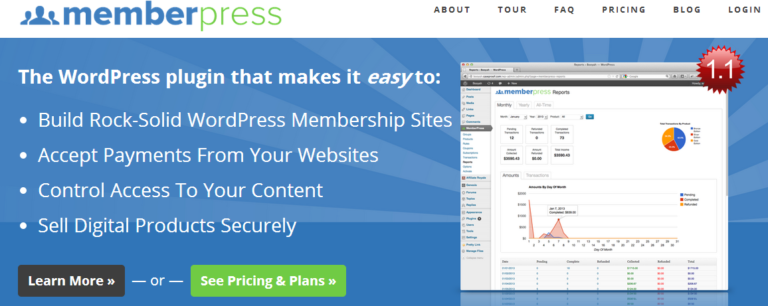
MemberPress is one of the most popular membership plugins out there with a long list of features. The plugin is user-friendly so you can create subscription intervals, pricing and user requirements with a click of a button. Adding different membership plans is also very easy.
Features That Makes MemberPress Membership Plugin a Great Choice:
- The Content Access Control lets you restrict all types of content on your website including posts, pages, categories, tags, files, etc.
- The Content Dripping allows you to restrict content and show it to members after a certain time.
- MemberPress also integrates MailChimp, AWeber and GetResponse email services.
- It also comes with a built-in PayPal and Stripe payment gateways.
- The plugin has two pricing plans, the Business Edition, $119/year, and, Developer Edition, $239/year.
2 . ProfileGrid
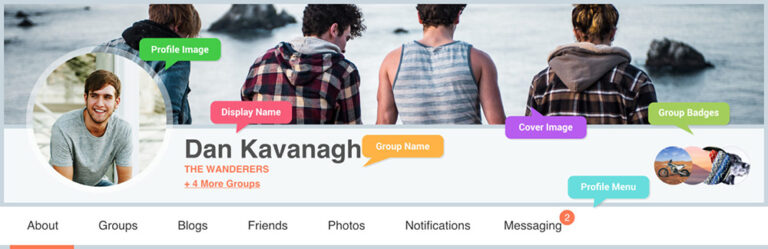
Customize your user or customer profiles, build a community and even monetize your site memberships with ProfileGrid. This all in one plugin offer features that make creating and maintaining a membership site easy.
ProfileGrid includes easy options to create user profiles. The premium plugin includes options for display name, custom profile URLs, profile tabs, geolocation, user status, photos, profile labels, and even social media integration and logins. There’s also a built-in “friends” system, groups, private messaging, email notifications, and more. And you can assign managers to help keep track of site tasks, groups, member requests and more. Basically everything you (and users) could ever want for profiles.
But this is a list of membership plugins – and you can bet ProfileGrid manages that for your site too. The plugin offers privacy levels, menu restriction to show/hide navigation links based on groups, myCred participation points system integration, and most importantly payment integrations. Charge users or groups and accept payment via PayPal or Stripe.
ProfileGrid is also a part of the MetaBundle, along with EventPrime and RegistrationMagic, for even more membership site options. And if you want to give the plugin a try, you can find a free version of ProfileGrid on WordPress.org
3 . WooCommerce Memberships
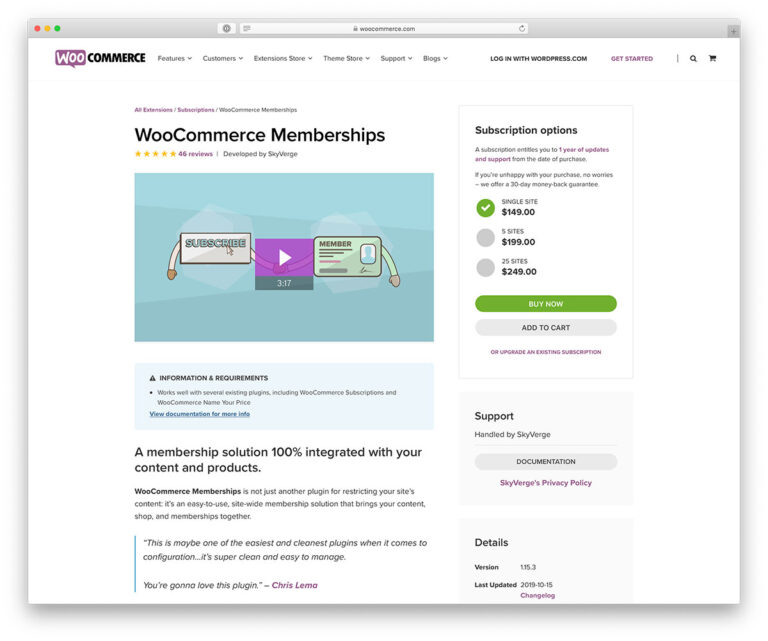
Liaising a membership to your website is not at all a hard and tedious process anymore. With such plugins like WooCommerce Memberships, it is now too easy. In just a few steps, you will bring into being a membership site and enjoy your business growth. For any assistance along the way, make sure to check out the documentation, which will also help you with the advanced stuff. You will be impressed by how much you can do with one simple, yet complex, plugin integration to your WordPress site.
With full control over your membership site sorted, you can now start brainstorming which options to go with. Or you can go with the perfect match for your business now and add new options later. There is a ton of stuff you can do with WooCommerce Memberships. You can limit your content to members or make it drip over a particular time schedule.
The options are endless. If you have an e-product or service, sell membership plans as its own product. Moreover, a membership can just be a part of the product you already offer to your readers or clients. As an example, create a membership to give them access to premium content, like recipes, special how-to videos, or podcasts. You can also craft an invite-only member area where you pick members manually.
Start a purchasing club, reward members with exclusive discounts, allow members to have absolute control over their plan, and more. Bear in mind that while WooCommerce Memberships works entirely fine on its own, it can also very well cooperate with WooCommerce Subscriptions. It gives you even more options over your membership plans you (plan to) set.
There is truly nothing that WooCommerce Memberships does not allow you to do. In conclusion, jump in with both feet, and completely automatize your online business.
4 . WP-Members
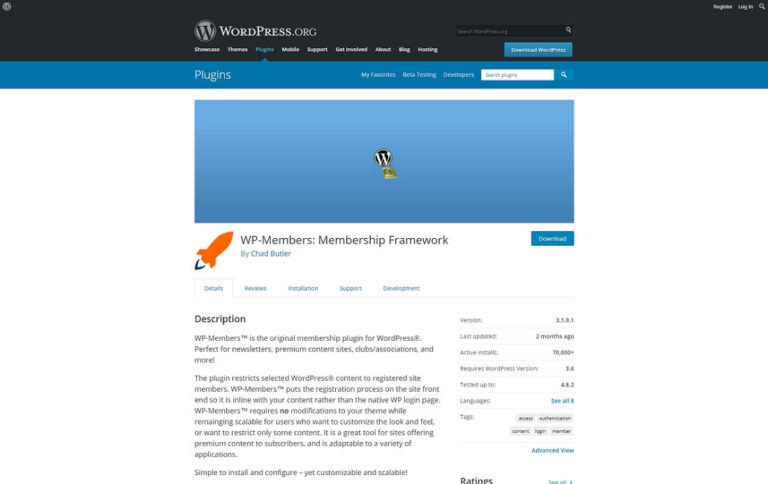
WP-Members is a free plugin that does not stay free for too long. Soon, you would need to invest into paid extension to get the most out of it. This is one of those plugins that require some coding knowledge. You need to implement some of your skills into it to make it fully workable. It does not require any modifications to your theme of choice. It is needed only when you want to modify the look of it and restrict certain content.
WP-Members bans access to all content by default. Site owners then decide which posts to unlock for the members. These default features can be adjusted according to your needs. Certain posts can easily be set to be banned or unbanned when there is a need for it. Meaning, you can overrule the default settings without making any other adjustments.
With the WP-Members admin panel, you can change the out-of-the-box registration fields and add custom ones with the practical drag-and-drop builder. The plugin also supports custom login forms, so you do not have to distance yourself from the branding. There is also no need to use the WordPress login page. Create your own, and even use custom URLs for it. These can be used to create lead generation landing pages, and you can link them with banners.
5 . All In One Membership
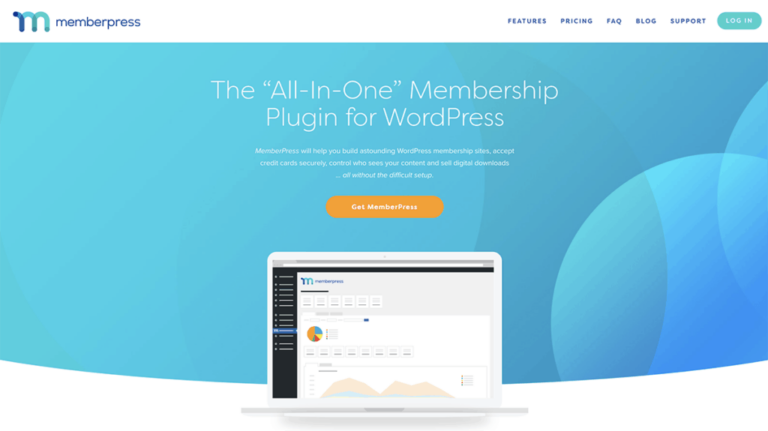
MemberPress will help you build astounding WordPress membership sites, accept credit cards securely, control who sees your content and sell digital downloads
… all without the difficult setup.
MemberPress will help you confidently create, manage and track membership subscriptions and sell digital download products. In addition to these features, MemberPress will allow you manage your members by granting and revoking their access to posts, pages, videos, categories, tags, feeds, communities, digital files and more based on what memberships they belong .
6 . LearnDash
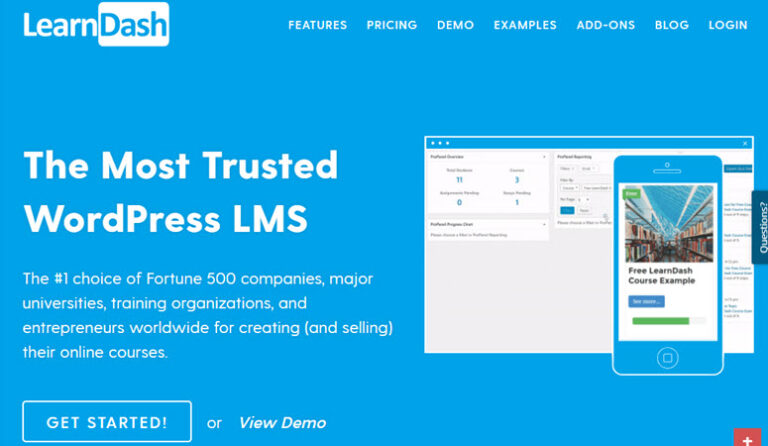
LearnDash was built for creating and selling online courses on your WordPress sites.
It enables you to offer a robust learning experience to your members and supports the latest gamification, social learning, and micro-content trends.
Selling courses has never been easier thanks to LearnDash. A few different ways to sell your online courses are:
- Memberships: Provide traditional access to all of your online courses
- One-time price: Implement a shopping cart where visitors can buy individual courses.
- Subscription: Earn recurring payments through subscription-based selling.
LearnDash allows learners to unlock new courses based on the points they earn as they complete their courses. This allows you to increase retention and make users more engaged in your online courses. You can award highly-customized certificates and badges based on a learner’s performance. You can also offer front-end user profiles where members can track their activity.
The pricing starts at $199 per year for a single site license.
7 . Paid Member Subscriptions

Paid Member Subscriptions is a flexible yet lightweight membership plugin for WordPress that’s available in a free version and two premium versions for those who want to take advantage of a bunch of added features without busting the budget.
The free version provides more than enough functionality to get a membership site off of the ground.
With the free WordPress membership plugin, you can create multiple membership levels, place content restrictions according to membership level, accept one-time payments via PayPal for all of your different membership payments, create front-end login and member registration forms, and more.
Just with the free version, you can create a basic, fully-functioning membership site. This makes it a solid choice if you’re only looking for a simple WordPress membership plugin.
However, if you’re willing and able to pay for one of the premium versions of this WordPress membership plugin, you’ll gain access to a lot of other really great features.
For instance, you’ll have the ability to drip your content and set up parameters for automatic content restriction. You’ll also benefit from a lot more payment options. In addition to being able to offer discount codes, you’ll gain access to additional payment gateways like PayPal Express and Stripe.
Best of all, you’ll be able to setup and accept recurring payments for membership subscriptions. Your members can also subscribe to multiple membership levels, which is a nice profit-driving touch.
Finally, there’s the integrations. By going the paid route, you can create a members-only forum using bbPress or integrate with WooCommerce to offer special “members only” discounts for your ecommerce store.
8 . MemberMouse
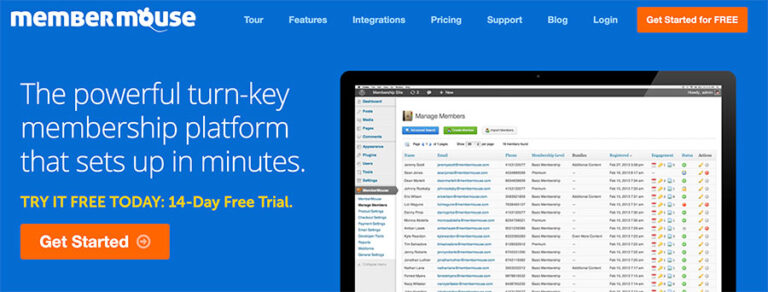
When it comes to features, MemberMouse has them – in spades. This feature-rich WordPress membership plugin is loaded with functionality and lets you create both bundles and membership bundles.
As far as membership levels go, it offers pretty much what you’d expect from a membership site plugin. However, thanks to its ability to bundle, you can sell individual pages and posts or groups of pages and posts on a flexible one-off basis.
For example, you can boost your profits by selling a special one-time offer to premium members. You can also offer a one-time special sale for non-paying members and give them access to specific pages without going through a login form. If they like what they buy, they might become paying members themselves.
As one of today’s best WordPress membership plugin options, MemberMouse also allows for content dripping. They also have a really cool feature that allows you to go through your course and experience it just like a new subscriber.
Plus, there’s a widget for members to see the content they can access and the restricted content to come. Speaking of restricting content, MemberMouse allows you to restrict it by categories, custom post types, and individual posts and pages.
The plugin also includes several neat built-in optimization tools. With them, you can test upsells, downsells, split-test prices and more.
There’s also a bunch of coupon codes you can offer, and it integrates with tons of payment gateways and email marketing services.
On the downside, MemberMouse doesn’t offer a general Public License (GPL), so you can’t tweak the code like you can with some membership plugins.
9 . Restrict Content Pro
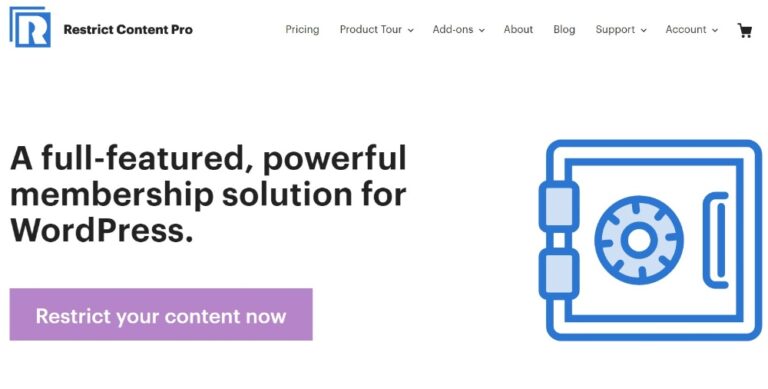
Restrict Content Pro is another popular membership plugin. It comes from the same developer as the Easy Digital Downloads and AffiliateWP plugins, which should give you confidence that it will be around for the long haul (always an important consideration when choosing a membership plugin).
The admin user interface is well designed and it fits right into the appearance of the WordPress admin area, creating a seamless integration on the backend. Restrict Content Pro is very easy to use and there’s helpful documentation displayed throughout the settings pages to ensure you’re able to get started as quickly as possible.
If you’re after a premium quality membership plugin with ever-increasing features and amazing flexibility then Restrict Content Pro is an excellent choice.
Pros: Restrict Content Pro is extremely versatile and gives you maximum control over access to your content. Drip it out, lock past content, set content to expire, and go public after a certain time – all of this is possible with Restrict Content Pro.
Cons: It’s a little pricier than some other tools if you need the Professional license.
10 . Paid Memberships Pro
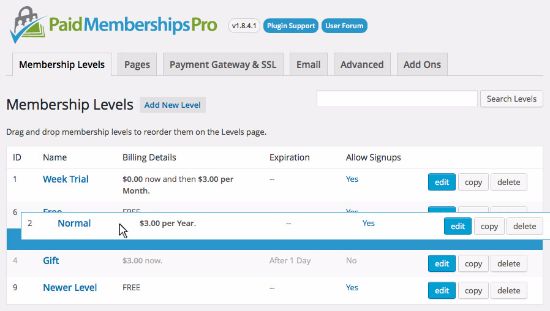
Paid Memberships Pro is a powerful membership plugin that is ideal for those looking to create feature-rich subscription websites.
One thing I particularly like about it is that it comes with its own dedicated WordPress theme. Sometimes themes don’t play nice with membership plugins out of the box, so this is a nice touch. Especially since it’s available with their free plugin.
Paid Memberships Pro also allows you to create unlimited membership levels with flexible payment terms. You can choose a price, recurring billing cycle, membership term, and specify free or reduced-price trial periods.
To restrict content, Paid Memberships Pro adds a metabox to your posts/pages which allows you to restrict them on an individual basis. Or, you can also choose to restrict whole categories.
And here’s another great thing Paid Memberships Pro:
It lets you display an excerpt of your restricted content to non-members. Why is this important? Because it still gives you a chance to rank in the SERPs, even if your content is restricted.
Paid Memberships Pro also allows for some interesting advertising options. For example, you can choose to display ads to some membership levels while hiding them for others. So you could, for example, only display ads to free membership tiers, while hiding them from premium memberships.
Finally, the plugin also includes plenty of integrations with email marketing services and payment gateways. And if you need to tweak functionality yourself, Paid Membership Pro is 100% GPL, so you can customize its code as much as necessary.
Price: Free version available with paid plans from $297
Conclusion
In the end, there’s no “best” WordPress membership plugin for all situations. There are far too many variables and considerations — what’s best for one membership site might not best for another one.
All of the plugins featured represent excellent selections, though — each comes equipped with all of the essential membership features needed to satisfy most users. This includes the ability to ‘lock’ content, monetize your website by selling premium memberships, and drip-feed content to increase membership lifespans.
My favorites are Restrict Content Pro, WooCommerce Memberships and MemberPress . I think all 3 of these options are great for beginners and as you continue to grow, they aren’t going to require you to change platforms.
You can also use our other articles about WordPress plugins . our With having the knowledge and experience and professional team, we can meet all your needs.