What is instagram ?
Instagram is a social media platform that emphasizes photo and video sharing via its mobile app. You can take, edit, and publish visual content for your followers to interact with thorough likes, comments, and shares.
Over the past few years, Instagram has seen exponential growth — from one million users in December 2010 to over one billion in 2020.
There are many WordPress plugins to work with Instagram today.
How does Instagram work?
Instagram was originally meant for mobile devices. You should, therefore, download the iPhone or Android app to register an Instagram account. Once you download the app, you can easily login through Facebook. After signing up, you can change your profile picture and edit your information, which includes a brief 150-character summary and the ability to link a website.
All Instagram accounts are public by default but can be made private.
Why use Instagram?
At this point, you may be thinking: Why do I need a separate app for sharing photos? Couldn’t I just post them to Facebook or another social network? One reason for Instagram’s popularity is its simplicity. Rather than focusing on a lot of different features, Instagram has one core feature, which makes it especially easy to share photos and see photos from your friends.
If you want to display photos from Instagram on your WordPress website, regardless of your budget, there are some very impressive tools to help you do so.
1.AccessPress Instagram Feed

When it comes to integrating WordPress with Instagram, what most people want to do is display their feeds on their websites. AccessPress Instagram Feed connects with your Instagram account and enables you to insert your feed on any page or post you want, using either shortcodes or widgets.
As we continue down this list, you’ll notice that most WordPress Instagram plugins provide similar features. However, this tool, in particular, stands out because it provides you with several layouts you can use to display your feed. Moreover, it includes lightbox effects for your images, and it’s fully responsive.
Key Features:
- Display your Instagram feed on WordPress using shortcodes and widgets.
- Choose from several layouts for your feed.
- Create a fully-responsive feed with no additional configuration needed.
2 . InstaLink
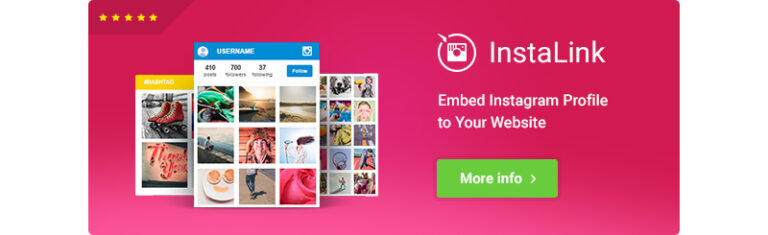
Key Features:
- Clean and Responsive design.
- Translation ready with multiple language options.
- Easy installation and set-up process.
- Option to choose username or hashtags to show posts.
- Responsive and Retina Ready galleries.
3 . Spotlight - Social Photo Feeds
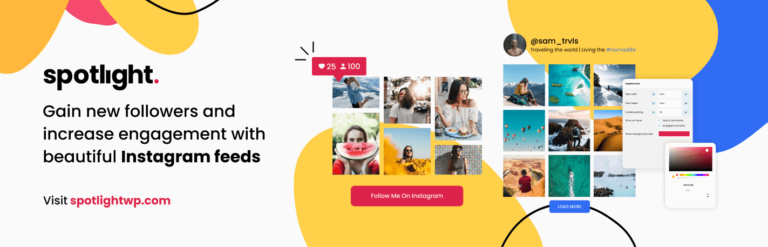
Spotlight is a relatively new free WordPress Instagram plugin but it’s already gotten off to a good start with some positive reviews from users. As the name suggests, this plugin aims to make it as simple as possible for you to display photos from your Instagram accounts on your WordPress website.
The three-step setup process should make this free plugin an appealing choice for anyone looking for a quick and easy way to integrate their WordPress website with Instagram. Once it’s been installed on your site, all you have to do is connect Spotlight to your Instagram accounts, design your feed, then embed it wherever you want on your website.
Key Features:
- Connect multiple Instagram accounts
- Set up unlimited Instagram feeds
- Interactive live preview
- Point and click feed designer
- Create custom Instagram feeds
- Beautiful Instagram grid layout
- Set number of posts and columns per device
- Order by date, popularity, or at random
4 . Instagram Feed

Despite its unimaginative name, Instagram Feed packs several interesting features. Its main functionality is enabling you to display your Instagram feed on WordPress using shortcodes. However, the fun part is that it enables you to display photos from multiple accounts as part of a single feed (if you want to).
Moreover, this plugin provides you with options to customize the entire layout of your Instagram feed and the resolution for your photos. It even offers a Load More button your visitors can use to browse additional content from your Instagram account, and it supports CSS if you feel like rolling up your sleeves and doing some custom work.
Key Features:
- Display Instagram feeds in WordPress using shortcodes.
- Mix photos from several Instagram accounts in a single feed.
- Customize the look of your feeds using several built-in options and custom CSS.
- Enable your users to load as many of your pictures as you want.
5 . Instagram Slider Widget
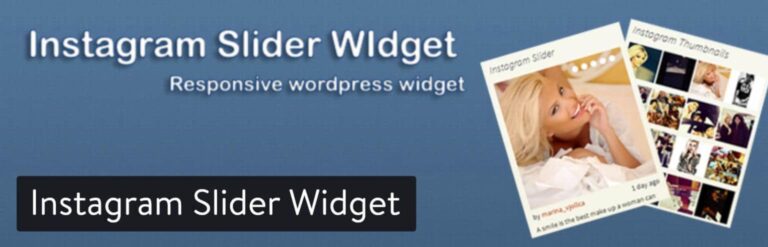
Instagram Slider Widget brings together two popular designs in the Instagram feed world. The first one is that of the Instagram widget slider, which shrinks the images for the sidebar, but then can be shown on all pages. In addition, the slider scrolls through all of your Instagram photos so that the user sees a myriad of images as they browse your website.
The second option is the frontend widget thumbnail, which is essentially a gallery, but much smaller since the pictures are all thumbnails. The slider reveals 12 of the most recent posts on your Instagram page. You can also take advantage of the hashtag feature, which is ideal for tapping into a certain topic and only showing those pictures.
Key features:
- Super easy to set up
- Display Images in Slider or Thumbnails
- No API Key Needed.
- Show Instagram feeds on your website without authorization using
- Authorize several Instagram accounts and show multiple feeds simultaneously with no limitations.
- Fully responsive for mobile devices.
6 . Social Feed Gallery
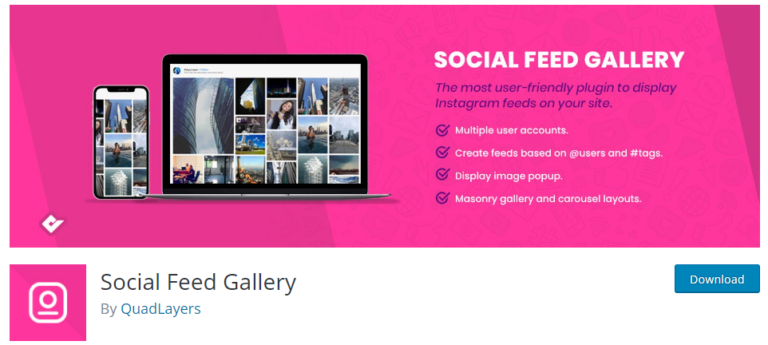
Instagram Feed Gallery is the most user-friendly Instagram plugin for WordPress . It was built to simplify the integration, to reduce time to have sites updated and to be on track with social media that shows best growing indicators.
Instagram Feed Gallery is a freemium plugin which allows you to include an unlimited number of user accounts and then create a separate feed for each one.
Key Features:
- Data caching of Instagram feed
- Multiple customization options
- Highlight posts
- Images popup
7. WD Instagram Feed

WD Instagram Feed allows the users to take complete control over the style to display the feeds and the contents of their website in a super friendly way. It takes only a few minutes to set up and helps to bring the feeds of the Instagram along with the Instagram account media to any page or post. Photography websites, bloggers, travel and food blogs find this plugin perfect fro them as it adds a spice to their posts with their most recent photos and videos from their Instagram account.
Key features :
- Saves time
- Add appeal to your website
- Control
- Minimal Effort
- Resource Efficient
8 . 10Web Social Photo Feed
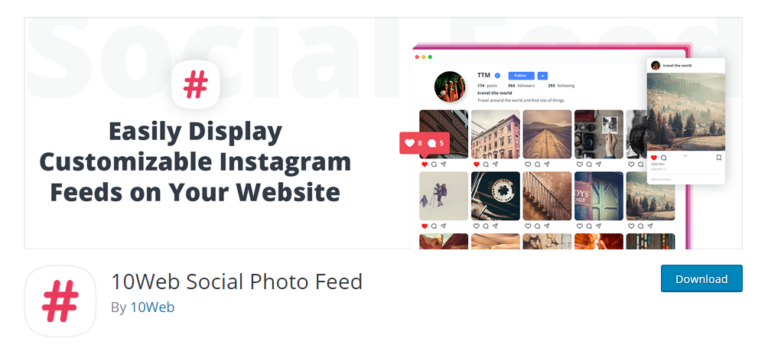
10Web Social Photo Instagram feed plugin has been specifically curated for bloggers running photo-heavy websites. This might include niches like travel blogging, food blogging, fashion blogging and any other fields that require high-quality images to properly communicate with your audience.
The plugin allows you to easily display images on your Instagram account, straight to your WordPress website.
key features:
- Create Instagram galleries on your website where you can display an entire timeline of Instagram posts.
- Support for conditional filters to skip certain photos.
- Option to showcase Instagram posts in single feeds or spice things up using mixed feeds.
- Tons of customization options.
- Scroll and pagination support.
- Works with both widget and shortcode.
9 . RafflePress

RafflePress is a giveaway and rewards plugin for WordPress. You can integrate it with Instagram to grow your followers.
With RafflePress, it’s incredibly easy to set up a contest that prompts your visitors to take specific actions using Instagram. That might mean visiting your Instagram profile or viewing one of your Instagram posts.
Of course, you can also use RafflePress to get users to take other actions too.
Key features of RafflePress WordPress plugin:
- Drag & Drop Giveaway Builder
- 1 Click Entry + Fraud Protection
- Marketing & CRM Integrations
- Viral Giveaway Templates
- Responsive Mobile Friendly
10 . Envira Gallery
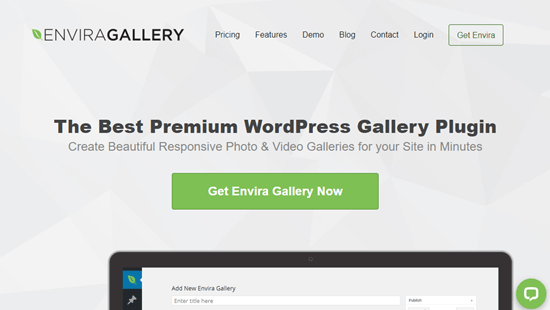
Envira Gallery is a fast and easy to use WordPress photo gallery plugin.
It lets you create advanced photo and video galleries in WordPress with features like albums, lightbox popups, pagination, tagging, and more.
Envira comes with an Instagram Addon that lets you import your Instagram images into WordPress, so you can add it alongside your other photo galleries.
It’s up to you whether you want to bring the images onto your blog and have them open in a lightbox, or whether you want the images to link to your Instagram posts.
Key features:
- Drag & Drop Builder
- Gallery Templates
- Albums & Tags
- Responsive Mobile Friendly
- Social Media Integration
- Slideshow & Fullscreen