What is an email marketing integration?
To integrate is to combine two or multiple things, to create a whole. Email integrations are individual tools that can be combined with email marketing to create a complete and effective strategy.
Email marketing is a powerful tool that allows you to send emails to your contacts, with a specific purpose, and drive desired results. When you integrate your email marketing campaigns with other powerful tools or email integrations, you double the power and can achieve better results.
You’re just starting out with email marketing. You have decent foot traffic in your physical store, but your online store is suffering. You want more people to sign up for your emails to build organic contacts, but the process is long and tedious.
But hey, you do have a great social media following, with people going gaga over your behind the scenes videos. Still, when you ask people to sign up for your emails, the results are meager.
With an integration, you can integrate your Facebook with email marketing to create ads that give people an easy one-click sign up option. The ad can be completely customized with text, images, and links to cater to your audience.
What’s more? All the contacts who sign up through your integrated ad are directly added to your mailing list as well as your CRM. You grow your contacts, and email marketing simultaneously.
In this article, we want to briefly introduce you to email marketing tools. So join us
Mailchimp
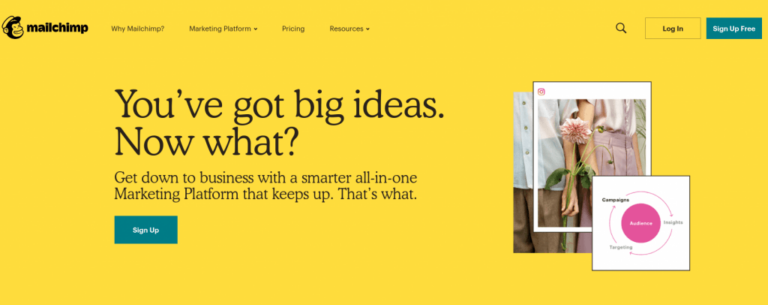
MailChimp is another time-tested email marketing service that offers a large selection of tools needed for a successful email marketing campaign.
Features. MailChimp allows you to launch several types of campaigns, including regular, text, A/B testing, and RSS campaigns. Regular campaign means creating and editing emails in HTML. If you don’t need images in your emails, you should choose a plain text campaign. With A/B testing, you can identify which of the emails sent to your recipients gets you the best statistics.
If you choose a RSS campaign, the system will send notifications to your subscribers every time your blog is updated. This way, your audience will be the first to learn the latest news about your company!
On top of that, MailChimp has a collection of about 300 ready-to-use templates with different themes.
WIX Shout Out

If you’re already a Wix customer, you’ll find it handy to use WIX Shout Out to create and customize your email campaigns. With its intuitive interface, WIX Shout Out is a dream for those who consider themselves dummies when it comes to software.
The free plan includes three campaigns and 5,000 emails per month. If you’re just starting your email marketing journey to see how it goes, this plan is the best you can wish for. For bigger projects, the service offers three paid plans: Start, Business, and Unlimited.
MailerLite
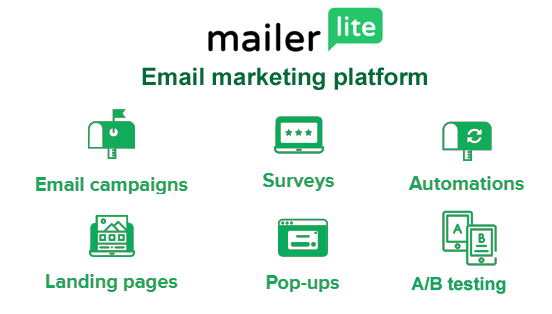
MailerLite is the email marketing software that is laser-focused on providing exceptional value to its existing customers—including an intuitive user experience, fast 24/7 live support and straightforward pricing that makes sense for small businesses. Designed for people of all skill levels, MailerLite empowers you to create professional campaigns from start to finish. Grow your audience with custom landing pages, forms and pop-ups, use the intuitive drag & drop editor and pre-designed templates to create beautiful newsletters, and engage your subscribers on a more human level with personalization, automation, segmen.
ActiveCampaign
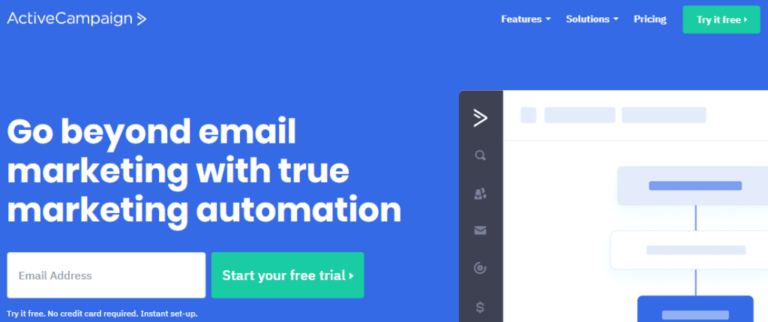
ActiveCampaign allows you to be more creative in your email marketing. It has a drag-and-drop tool which makes it easier to design your desired emails. If you’re not too techy, you may also use their pre-made templates and add your own touch. You can transform your simple text emails to videos or graphics to express and communicate more to your contacts.
ActiveCampaign starts at $15/month with a free 30-day trial.
ConvertKit
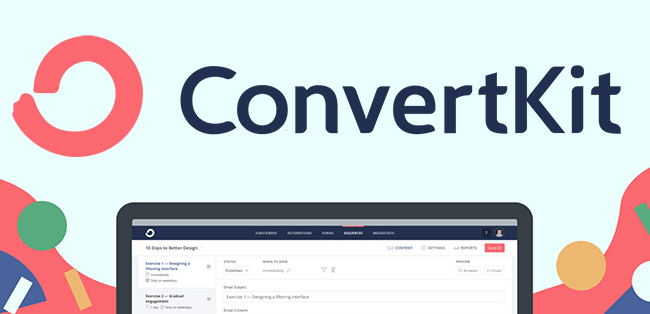
ConvertKit is a relatively new product and although it doesn’t have all the bells and whistles that other more prominent email marketing software providers offer, it still gives small businesses and professional bloggers everything they need to manage email marketing campaigns.
Additionally, features such as automation, tagging, and sending out a sequence of course emails add great usability to this platform. With ConvertKit, you can also set up as many forms, landing pages, automation rules, and autoresponders.
Overall, ConvertKit is heading in the right direction and if this is what the early version has to offer, it will be exciting to see what new innovations future upgrades will provide early adopters with.
ConvertKit’s cheapest email marketing plan is 25.00 per month.
MailPoet
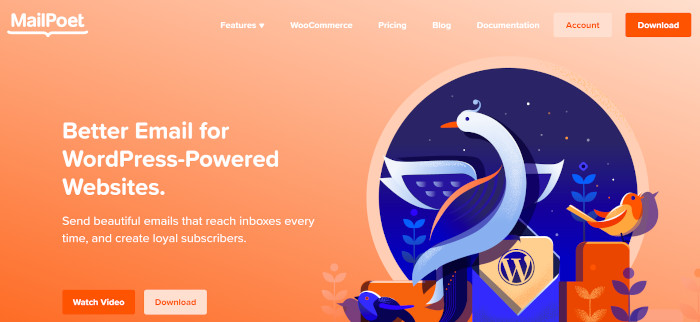
MailPoet is an email and newsletter plugin, but that definition hardly does it justice. It enables you to create email list signup forms, design campaigns, schedule messages, and more.
In a nutshell, MailPoet can accomplish most (if not all) of the same tasks as other email marketing services (such as Mailchimp and AWeber). What sets it apart, though, is that you interact with MailPoet mostly from within your WordPress dashboard (it is a plugin, after all!). The plugin includes support for WooCommerce transactional emails out of the box and you can also use it to send abandoned cart and follow up messages.
With MailPoet, you get access to an intuitive email builder that works with the Block Editor. The plugin also comes with a library of templates you can use to kickstart your next email campaign. As far as deliverability goes, MailPoet enables you to use its own service or connect the plugin with other SMTP providers (such as SendGrid).
Those features are available for free, but you can also access MailPoet’s Premium plan at no cost if you have less than 1,000 subscribers. With the premium plan, you can remove the plugin’s logo from your email footer and check who’s opening and clicking on your emails.
MailPoet is one of the best email marketing plugins for WordPress. It is designed specifically for WordPress. You can run all of the email marketing processes via your WordPress dashboard. From managing the email subscribers, sending a newsletter, creating a certain campaign, and so on. No need to login to a third-party service dashboard. MailPoet is also supported by Elementor so you can create as beautiful as possible an email subscription form using Elementor visual interface and connect it with your MailPoet account.
Unlike the five email marketing tools above, you don’t need an API key to connect MailPoet with Elementor. Once the MailPoet plugin is installed and activated on your WordPress, you will see a MailPoet option when setting a form action on the Elementor form widget.
MailPoet also comes with a segmentation feature to allow you to put together your subscribers into specific groups for a more targeted campaign. You can also create lists. MailPoet itself is a freemium email marketing tool.
Aweber

Elementor has no native integration support for AWeber but you can still integrate your AWeber account with Elementor using a plugin called AWeber for WordPress. It is an official plugin developed by the AWeber team. You need an authorization code to connect your AWeber account with Elementor.
Unlike the first 6 tools above, the pro version is not required if you want to integrate your AWeber account with Elementor. The AWeber for WordPress plugin adds a new widget to your Elementor which you can use to load one of the forms from your AWeber account. If you use Elementor Pro, you can set the form action to AWeber when creating a form with Elementor, just like other tools above. AWeber doesn’t offer a free version, but you can try it for free during the trial period.
GetResponse

GetResponse is another very popular email marketing solution. It is extremely easy to use and simplifies email marketing for small businesses.
It comes with some amazing marketing automation tools which allow you to create smart automated campaigns.
With their drag and drop builder, you can create campaigns, segment contacts, and send any number of emails designed for specific groups. These tools help you create effective email campaigns to boost your profits.
GetResponse comes with beautiful responsive forms, landing pages, A/B testing, unsubscribe tracking, and autoresponders. It also integrates with third party lead generation software like OptinMonster, SalesForce, Google Docs, ZenDesk, etc.
Support is provided by phone, live chat, and email. Their help section is full of free learning material including videos, webinars, how-tos, guides, etc.
GetResponse offers a 30-day free trial. Their pricing starts at $15/month.
Campaign Monitor
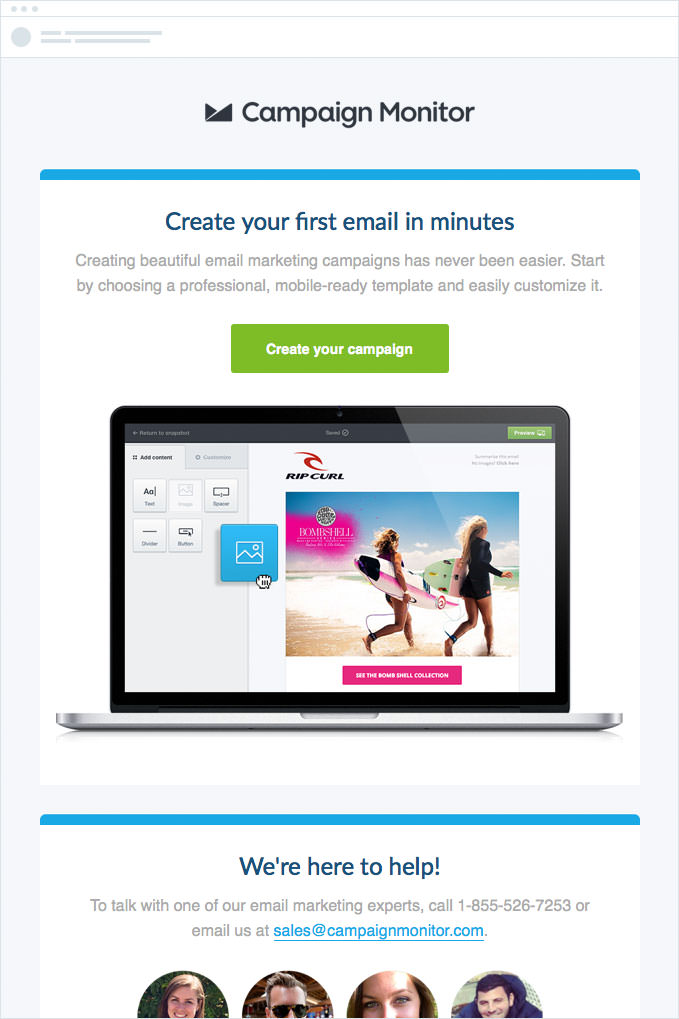
The best thing about Campaign Monitor is probably that it’s amazingly easy to use, even for those who don’t know a single thing about HTML.
Features. To put together a beautiful email, you can choose from one of the 70 free templates or upload a HTML email from your computer. Here, the format is important. If you upload a plain text email, the service won’t be able to track click-through rates and open rates. Also, you can use the preview feature to see how your email will look on a mobile device and desktop computer. This is a great way to detect errors and correct them before your email reaches its recipients.
SendGrid

SendGrid is a solution for medium-sized businesses on up.
Clients include Spotify, Glassdoor Airbnb, Uber, etc. They differentiate much more as a developer-friendly email tool. The SendGrid API is the main attraction — it allows web developers to send events and “communicate” with the rest of a website product or property.
SendGrid is not user-friendly for novices. Small businesses, bloggers and online entrepreneurs: stay away!
SendGrid pricing is not that clear. However, you can expect prices that range from $9.95/month for 40,000 email credits to $399.95 for 700,000 email credits. There is, also, a free plan that comes with 12,000 emails monthly.