Table of Contents
Having a question and answer forum plugin on your WordPress site is an excellent way to spread information easily without overwhelming support with the same questions. These plugins easily allow questions to be asked, answered and voted for.
Some question and answer plugins integrate a Q&A page on your WordPress site, and others create a discussion forum for a more interactive customer experience. The plugins in this list are all widely popular, and include unique features that set them apart from competitors while solving key customer issues.
What Is a WordPress Q&A Plugin?
Maybe you spend hours a day on Reddit and you dream of creating your own niche-focused version of Reddit? With WordPress as your CMS, you can do this with ease, and you don’t even have to touch a line of code.
All thanks to the help of a WordPress Q&A plugin.
There are a multitude of different Q&A plugins available. The plugin that’ll suit your site best depends on what kind of functionality you’re looking for.
For example, the sites mentioned in the introduction all serve a similar purpose, but the approach and format of each are very different.
Quora uses a vetting system, where the best answers are seen first and the goal is to have your questions answered by an industry expert. Compare this to StackExchange, where the goal is to find the most objective answer possible.
You’ll need to think about the features you want your site to have.
For example, do you want to create a Q&A site that serves a specific niche? Or, do you want to add forum functionality to your existing site?
A quality WordPress Q&A plugin will allow you to do all these things and more.
1. bbPress

bbPress is the standard forum solution for WordPress that is developed by Automattic. The plugin seamlessly integrates and is extremely easy to use making it one of the best WordPress forum plugins around. The plugin allows you to manage everything about your forum within your WordPress Dashboard. Powered with various widgets, implementing forum becomes a lot easier. BbPress allows you to import forum posts from various other forum tools.
Key Features:
- Simple step by step installation walks you through your options
- Supports multisite forums
- Comes fully integrated with one central account
- Easy to step up, use and moderate
- Allows registered users to make edits, flag spam, make stickies and delete posts
2 . CM Answers

The CM Answers plugin allows users to post questions and answers (Stack Overflow style). The plugin comes with voting, notifications, moderation, access control, and more.
Admins have the ability to customize the questions & answers, filter unwanted content, add answers, and keep tabs on users’ actions in the forum.
Key Features:
- View count
- Answer count
- Sorting options in the Q&A pages
There is also a Pro version that has additions, such as anonymous posting, private answers, advertisements, and more. The costs range from $39 to $199, depending on add-ons and the number of sites.
3 . YITH WooCommerce Questions and Answers
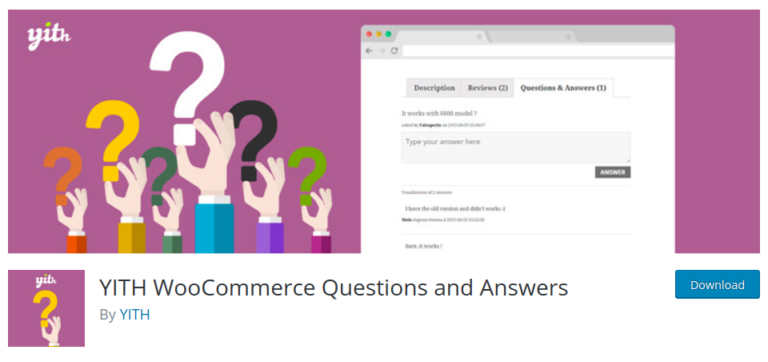
The YITH WooCommerce Questions and Answers plugin allows visitors to your eCommerce shop to ask questions about products.
It even features a FAQ mode that lets you use a section of your site as a FAQ page that shows information users might find useful.
The plugin offers your visitors a way to interact, ask, and answer questions while giving your customers confidence about their purchase.
Key Features:
- Users can ask questions on specific WooCommerce products
- Easily manage questions and answers
- FAQ mode
4 . DW Q&A
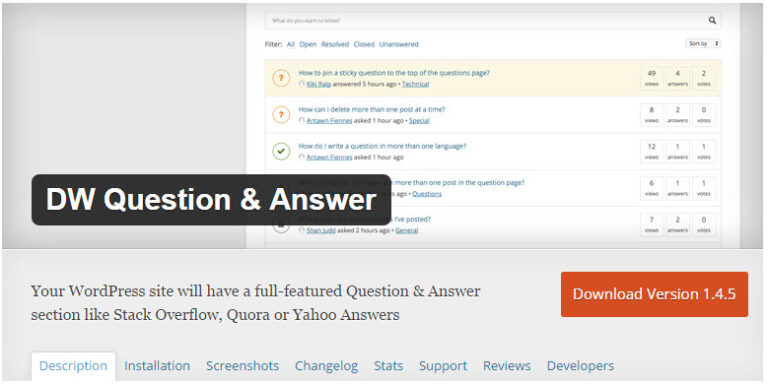
DW Question and Answer is a WordPress plugin which builds a complete Question & Answer system for your WordPress site, like Quora or Stackoverflow. The plugin supports multi-languages, shortcodes, reCAPTCHA, email notification system and so on.
Key features:
- Submit / Filter / Order / Edit / Delete Question
- Answer / Comment
- Vote and Pick Best Answer
- Notification Email system
- Instant search by keywords
- 11+ languages supported
- Captcha supported
- Shortcodes available
- Private/ Public for Question and Answer
- Questions / Answers follow function
- Sticky Question
- The plugin is frequently updated
5. Ask Me
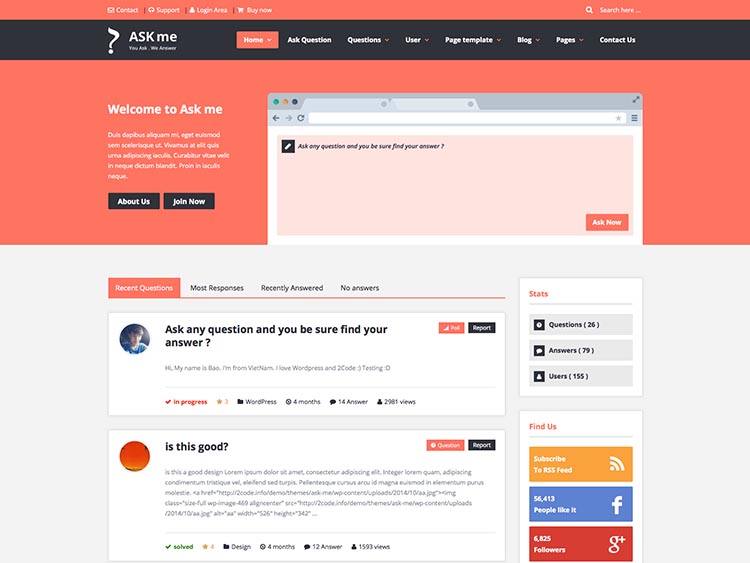
AskMe found in the ThemeForest marketplace and currently priced a few dollars more at $53. The strength of AskMe is in its lovely, flat design. It’s contemporary and vibrant, with tasteful typographic choices, and boasts a clean, easy to digest layout. AskMe is responsive and retina-ready, so it looks great on any device you view it on.
The question and answers features are easy to understand and use. Visitors to your site will have no problem navigating questions, contributing answers, or even posting their own questions. Questions can be favorited, and the most popular answers are tracked via a built-in points system. Users can even follow their favorite contributors.
There’s plenty of room for customization. Three homepage layouts are included, as well as three header layouts, and 10 predefined color schemes are available out-of-the-box. Further tweaking can be done in the theme options panel, and site admins can choose their own color schemes from an unlimited selection of colors.
6. Simple:Press

Simple:Press is widely touted as one of the most powerful and popular WordPress plugins that seamlessly integrates into the WordPress website. It can easily be adapted for adjusted for use on large as well as small forums. The plugin makes use of templates and themes to allow easy customization. Being extremely lightweight, Simple:Press reduces the load on the server while executing.
The plugin conveniently integrates with various other well-recognized services for extra conveniences such as TinyMCE, WP SEO, AIOSEO, Gravatars, SiteMaps, MyCred, ShareThis, Slack, and BuddyPress.
Though the plugin doesn’t have a great overall rating on WordPress.org, it looks like people are unhappy with the premium version. Stick with the simple, free forum and you should be good!
Key Features:
- Allows all-inclusive search options
- Offers Forum Stats including online list
- Integrated with Custom icons for forums and groups
- All-inclusive selection of RSS feed
- Provide hidden ‘spoilers’ in posts
- Render Optional WP shortcodes supports
- Offers Email notification to admins of all the posts
- Custom smileys including uploads
7 . Sabai Discuss for WordPress

SabaiDiscuss is a premium plugin available via CodeCanyon.
It is an ideal tool not only for building a community driven question-and-answer website but also for building a discussion forum, a knowledge base, or even a help-desk portal for WordPress.
Key Features:
- Discussion Stream
- Access Control
- Theme Friendly
- Voting Engine
- Report Abuse System
- Easy Moderation
- Profile Pages
- Reputation Engine
- Cloneable
- Featured Posts
- Bookmarking
- Markdown Editor
- Social Sharing Tool
- Widgets
8 . WP Symposium

WP Symposium is basically considered as the ultimate WordPress social network plugin but has everything to power your forum of any niche. The plugin allows your users to connect and interact in various different ways.
The core WP Symposium plugin is absolutely free but to get access to all the extensions of this plugin you would have to upgrade to the premium version. WP Symposium comes with 24/7 support via their own forum, TeamSpeak, Helpdesk, and live chat.
features of WP Symposium
- Lets you create unlimited forums with attachments
- Lets you choose from a wide range of layouts
- Offers a number of customization options to customize the forum as per your needs and requirements.
- Social media friendly
- Comes with around-the-clock support through helpdesk, live chat and Skype
Conclusion
The key to picking the right question and answer forum plugin is choosing the plugin whose features works best with your WordPress website. All the plugins in this list allow for questions and answers to be easily added, answered and voted for. Using the demos, screenshots and documentation is a great way to figure out which Q&A plugin is right for your business.
You can also use our other articles about WordPress plugins . our With having the knowledge and experience and professional team, we can meet all your needs.