
Elementor has reached the milestone of over 4 Million Active Installations. This tells us how users’ preference is changing over time. Using Page Builders becomes a habit of most WordPress users.
Now people can build their website all by themselves without writing a single line of code. Bloggers can now directly participate in both the writing and designing process.
As Elementor rose in popularity, a significant number of add-ons came to the scenario to extend the core functionality of Elementor. To help you to get the right add-on, I am going to share a list of 15+ Best Addons for Elementor.
Table of Contents
Master Addons for Elementor
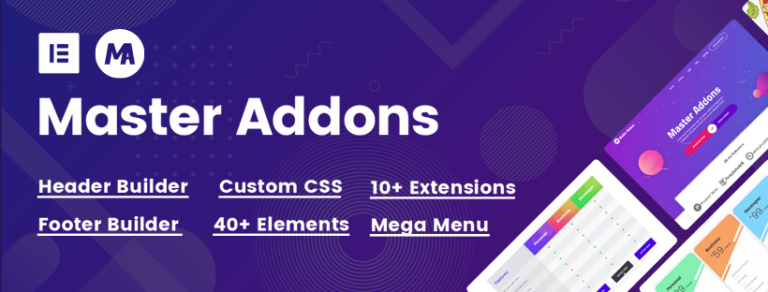
Master Addons is the only one Addon you’ll ever need. It’s packed with the exclusive essential elements that will help you arrange contents and stunning design for your site. It has 40+ Elements and 10+ Extension with unique features like Header & Footer, Restrict Content, Mega Menu, Custom CSS, Transforms, Domain Checker are available in this plugin. Drag your desired element and customize the default text, icon, image.
Key Features:
- Table Of Contents
- Header Footer Builder
- Nav Menu + Mega Menu
- 5 Different Pricing Tables
- Restrict Content Element
- 100+ Blog Layout Variation
- Multiple Form Elements
- Dynamic Responsive Table Element
- Restrict Content (Age Restriction, Math Captcha, Password protection)
- Rich Template Library (Ready Pages, Sections, Header, Footer)
- Positioning Extension
- News Ticker for post or RSS Feed
- Custom CSS For Section, Column, Element
- Transform
- Transitions
ElementsKit
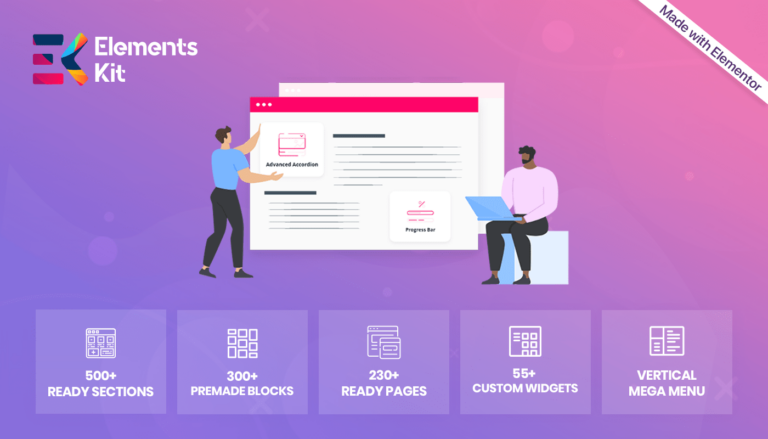
Introducing one of the Fastest Selling and Newly Growing Addons for Elementor. This Addons is upgrading so fast that they have got 1,00,000+ Happy Clients in a few times. Shortly it becomes our first choice when it comes to choose the best Elementor Addons.
This Includes Fully Customizable, Drag and Drop, and Beginner Friendly page builder that you can create without having any coding Knowledge within a minute.
Control every module and widgets by enabling or disabling from the Backend. Moreover, there are many more amazing features that you are going to be familiar with.
When it comes to installation and support, it has obtained the fastest happy clients compared to other Elementor Addons and they get the full support from the Developer Team.
In short, ElementsKit is the full package of all features that you might not get in any other Elementor Addons at a time. You can say it’s a combination of all other Addons and that’s the main reason for its short time popularity.
So, our personal recommendation will be just try out the Free or Pro version of ElementsKit and start utilizing your time in this global pandemic situation.
Key Features:
- Build with Elementor- Includes most comprehensive modules, such as Header Footer Builder, Mega Menu Builder, Layout kit etc under the one hood.
- Mega Menu Builder- Customize Content Width, Column Gap, Vertical Align etc.
- Vertical Mega Menu- Let you styles in Content, Icon, Badge, Position etc.
- 45+ Pre-designed Header & Footer Templates- Set of Classic, Vertical Menu, Black with Social Icon Shadow and others.
- 55+ Free and Premium elements- Includes Image Accordions, Hotspot, Woocommerce Product List, Vertical Menu etc.
- 500+ Ready Sections- Categorized by About, Archive, Call to Action, Client, Contact, FAQ and many more.
- 30+ Ready Pages- Combination of Homepage, Landing page, FAQ Page, Services Page etc.
- 250+ Widget Presets- Includes Dual Button, Call to Action, Facebook Feed, Social Share and others.
- WooCommerce Widgets Woocommerce Product List, Product Carousel, Category List, Mini Cart.
- One Page Scroll- Exclusive Navigation styles in positioning, color, Tooltip Typography.
- Sticky Content- Sticky On: Top, Bottom, Column, Until Selected Section, Selected Device.
- Parallax Effects- CSS3 Animation, Tilt, On scroll, Mouse move.
- Lightbox Support- Set Up Lightbox/ Popup in image library, Search, Video and others more.
- Image Gallery- With content, layouts, thumbnails, overlay, filter, sequence, alignment, filter label, ordering.
- Multi Widgets area- Supports multiple widget area, choose where to display them.
- RTL Support- Translate a language into your languages.
- Elementor Gallery Pack- Filterable, Masonry, Grid.
- Cross Browser Compatible- Tested browser compatibility as much as possible.
- Fully Responsive- On Desktop, Mobile and Tab.
- Unlimited Activation- No limitation on activation.
- Expert Support Team- Fully documented and 24/7 active.
Power Pack Addons for Elementor

PowerPack is another premium addons plugin for Elementor created by WordPress Experts at IdeaBox. It has 40+ elements in three widget categories.
Form Styler Widgets: These widgets let you design Gravity Forms, Caldera Forms, Ninja Forms, Contact Form 7, and WP Forms.
Creative Widgets :
It includes creative widgets like Countdown Timer, Popup Box, Table, Team Logo Carousel, Promo Box, Image Gallery, and many more.
Content Widgets: It lets you add Advance Menu, Recipe, Content Toggle, Google, Maps, Tabs, etc.
Things To Consider Before Choosing PowerPack Elementor Addons- The PowerPack concentrates more on creating unique and creative widgets rather than adding more widgets.
- It has both free and premium version. The premium plugin starts at $59 for unlimited sites.
Happy Elementor Addons
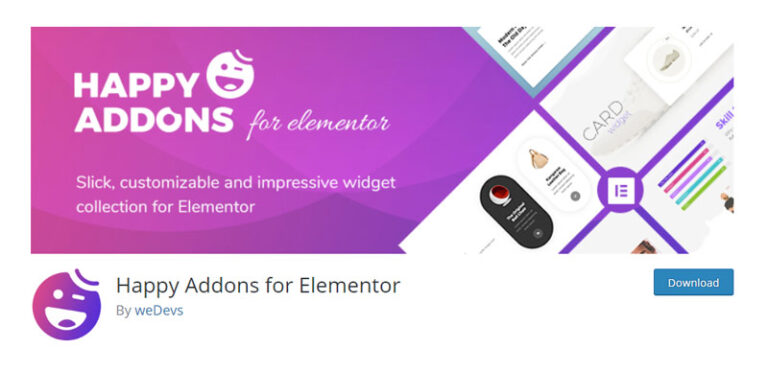
To enhance the Core of the Elementor Page Builder it has two exciting features. They are :
- Floating Effects: You can float any widgets of Elementor if you activate this feature. It will help you to animate and rotate objects on their x-axis, y-axis, and even though in the z-axis also.
- CSS Transform: It’s another great effect which works seamlessly with every widget of Elementor. You will able to apply various CSS transforms like translate, rotate, scale and skew as per your need.
- Things To Consider Before Choosing Happy Addons for Elementor
- Its deep level customization will give you the freedom to enhance your design with Elementor. They have stunning demos for their widgets and it will help you to find out the use case of the widgets.
- It’s a free plugin. You can download it from WordPress.org.
Stratum Elementor Addons
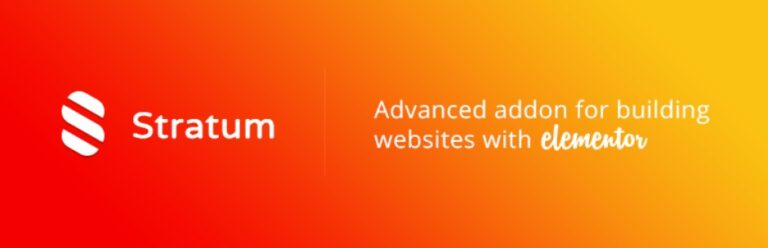
Compared to other popular extensions to Elementor, Stratum is a relatively new kid on the block. Naturally, it hasn’t gained much traction yet (not a simple task in the saturated Elementor addon environment!).
What’s unique about the free addons for Elementor by Startum? There are two main things you might find really useful.
First, the plugin will help you work faster since it perfectly inherits the styles of your current WordPress theme to ensure design consistency sitewide out of the box. Furthermore, it offers business-critical elements with premium-like customization tools. As a result, you get numerous feature-rich widgets that won’t create bloat on your website.
Key features:
- A good bunch of marketing-focused widgets (Banner, Image Hotspot, etc.).
- Easy integration with Instagram and Google Maps.
- Advanced styling options for widgets
Essential Addons for Elementor
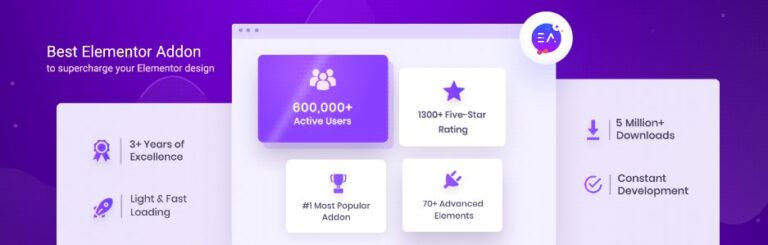
One of the most used Elementor extras, Essential Addons for Elementor, definitely deserves its reputation. I don’t think it would be exaggerating to say that it’s one of the biggest libraries of Elementor widgets.
Even the free version gives you a decent bunch of widgets to help you build and monetize your Elementor website: you can choose from outstanding design elements to powerful marketing widgets. Opting for the Pro version, you get up to 70+ widgets in total!
If you build complex forms with such popular WordPress form builder plugins as Ninja Forms, Caldera Forms and Gravity Forms, the free addon is going to be your saver. It provides probably the most diverse lineup of the styling widgets for these dedicated contact form plugins.
The free version also has solutions (e.g. Data Table) for tasks commonly considered to be design challenges in WordPress.
Key features:
- A brilliant range of elements of all types: content, dynamic, marketing, creative, social, and other widgets.
- Activate/deactivate any Elementor widget.
- Intuitive customization experience.
Master Addons for Elementor
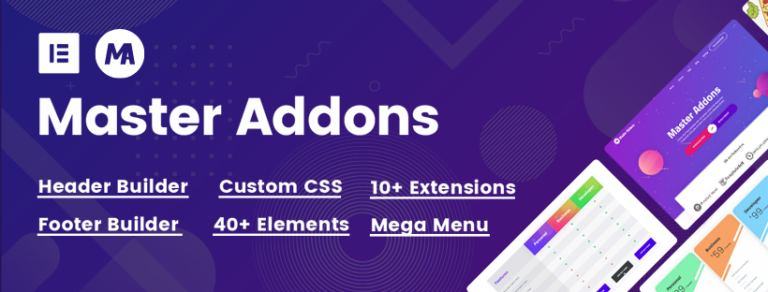
The Master Addons for Elementor plugin is another awesome set of categorized widgets: 33 free content widgets will be a nice starting point for any type of website! Additionally, the plugin provides five form stylers and eight extension elements.
It can boast of such great widgets (that you’ll unlikely find in other plugins) as Changelogs, Nav Menu, Search Elements, Dual Heading, and some others.
Key features:
- Polished design and optimized animation transitions.
- Fast and completely customizable widgets.
- A bunch of pre-built free Elementor templates.
Element Pack
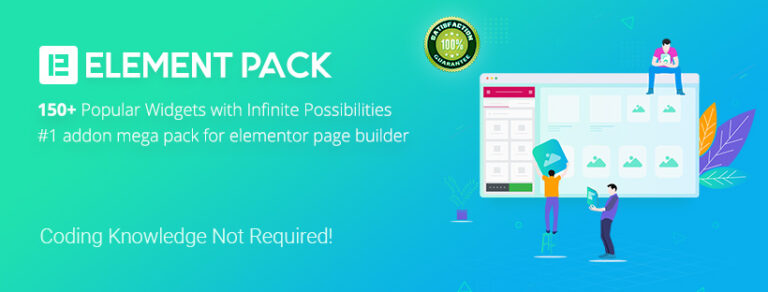
Ultimate essential addon for Elementor Page Builder with 150+ of the most popular and essential elements that you need for everyday use in website page building.
Development of the Element Pack addon for Elementor has the world’s best practices in code standard and meets proper validation using the latest CSS, HTML5 and PHP 7.x (Tested up to 7.3) technology to bring you a professional addon for the Elementor Page Builder Plugin that is WordPress 5.4.x ready and compliant.
Element Pack for Elementor includes the most commonly used elements (called widgets) that help you easily manage your website content by simply using the drag and drop ability. There is absolutely no programming knowledge required, seriously! It’s also multilingual ready, including 15+ languages and supports RTL language.Key features:
- Highest Number of Widgets
- 160+ Ready Made Page Templates<
- 1100+ Ready Made Blocks Templates
- 100+ Ready Header Templates
- 100+ Ready Footer Templates
- Weather Widget
- Complete Template Library with Import Features
- Step Flow
- Highest Number of 3rd Party Plugins Support
HT Mega Absolute Addons for Elementor
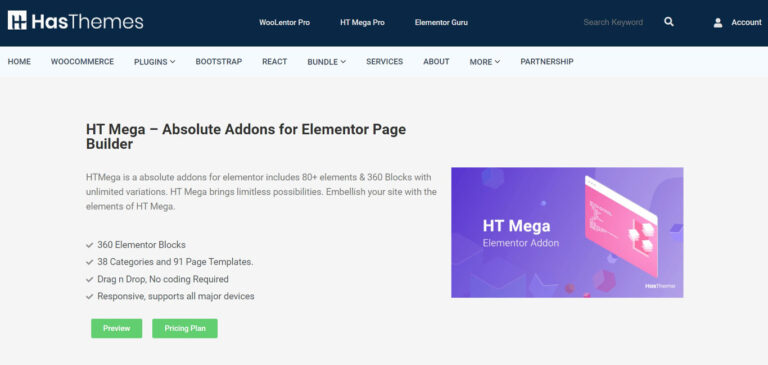
HT Mega Absolute Addons for Elementor is aptly named. It’s a complete set of additions to your Elementor page builder that will give you all the things that you need to achieve your dream design.
With 80+ elements and 360 blocks available with unlimited variations, you truly have the freedom to design. You also get additional features such as a FOMO or sales notification, theme or template builder to customize your search, 404 and other theme templates, and so much more.Key features:
- Header/Footer customization
- Menu Builder
- A multitude of elements including
- Accordions
- Headings
- Banner Box
- Call to action
- Google Maps
- And so much more
- Fully responsive and mobile ready
- Retina Ready
- Google Fonts support
Elementor Addon Elements
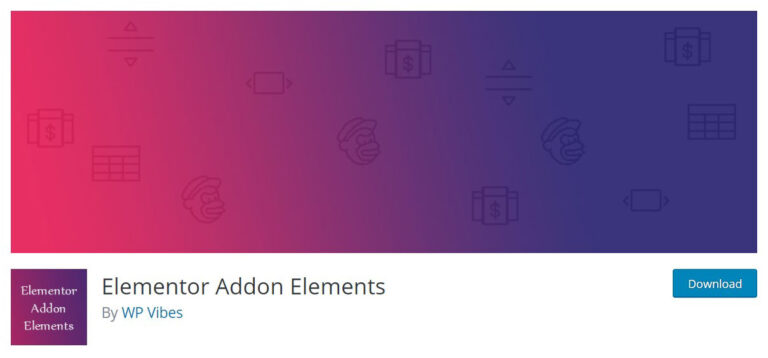
Elementor Addon Elements is a simple and straightforward plugin for adding widgets to your website.
These widgets include progress bars, dual buttons, timeline, animated texts, and so much more. That easy, no extra tinkering required.
Key features:
- Widgets include:
- Progress Bar
- Info Circle
- Comparison table
- Flip Box
- Post List
- Google Map
- And more
ACF Frontend Form Widget For Elementor
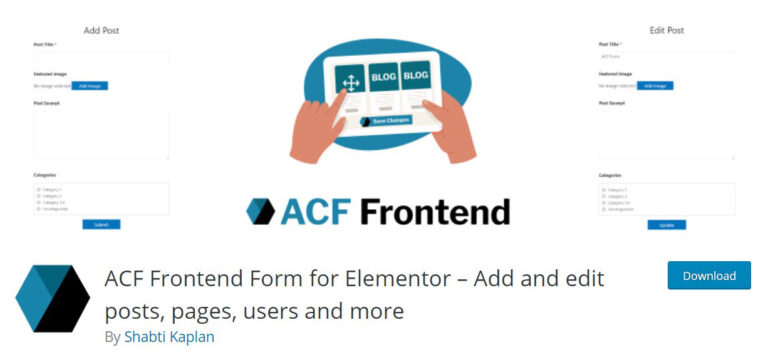
ACF Frontend Form Widget for Elementor is just what its name suggests. This plugin is an add-on for both Advanced Custom Fields and Elementor.
This plugin allows you to create amazing looking forms for your users. You can easily extend the functionality of ACF by way of saving custom meta data to pages, posts, users, and more.
Key features:
- Completely managed, no coding required
- Ability to edit and add posts from the front-end of the site without having to access the dashboard
- Ability to hide the admin area
- Modal Popups
- Configure permissions
- User Registration forms
Livemesh Addons for Elementor
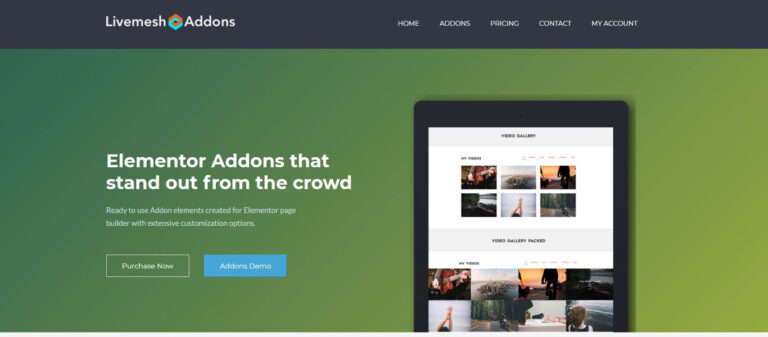
Livemesh Addons for Elementor is a powerful addition to your Elementor page builder. It offers various extensions that you would normally only find in a premium plugin
This add on includes everything you need to make your website stunning for your visitors. With the addition of things including services, team profiles, counters, bar charts, pie charts and sso much more.
Key features:
- Extensions and additional widgets for your website including:
- Services
- Carousels
- Sliders
- Pricing Plans
- Charts and Graphs
- And so much more on the premium version including animations and premium support.
The Plus Addons

When it comes to Elementor addons you likely won’t find one with more options than The Plus. Packed with over 8,000+ customizations it’s an all-in-one extension for the popular page builder.
This plugin is an easy way to build and customize your Elementor powered site fast. The Plus Addons includes more than 300+ UI blocks to really speed up the creation process. And they’re really though of just about everything. Quickly add icon box grids, pricing tables, hero sections, feature lists, map sections, forms and more. These blocks have been designed and styled for you, so you can simply add in your content. Or us the built-in options to further customize colors, backgrounds, icons and more.
Curious as to what else is included? 50+ unique widgets (tables, charts, info box, countdown, headings, animated text, flipbox, timeline, parallax, Google maps, tabs, etc.), a powerful listings builder, SEO and translation ready code (use the POT file to translate) – and that’s just the tip of the iceberg. The plugin also includes top notch support and you can even purchase an extended license if you’re a developer who wants to use The Plus on all of your clients sites (and why wouldn’t you?).
As a bonus, there is also a Plus Addons Lite you can grab for free from WordPress.org. Think of it as a trial for the premium version. With 20+ widgets and 4 custom post types it’s a great way to test The Plus Addons before you upgrade.
Dynamic Content for Elementor

Save time when designing your site with Elementor and streamline your workflow with Dynamic Content. How? The Dynamic Content add-on for Elementor includes 58 widgets, 20 extensions, 4 page settings and more. With these new features you can add a sticky header, interactive cursor tracker, eye catching animated site text, form steps (for Elementor Pro forms), print to pdf buttons and even new page scroll effects (including snap to section and inertia scroll). These are great ways to create an interactive site that converts. But that’s just a tiny bit of what Dynamic Content for Elementor can do!
There are tons of new design options (like parallax, tilt and customizable transformations), SVG shapes, a speedy template system for custom post types (create and store your own templates), integration with ACF (plus custom options for fields, ACF galleries and sliders, repeater fields, maps and relationships), cross-site copy & paste, dynamic visibility and more. But there are even MORE widgets in the works! The devs are hard at work on PayPal integration, form signatures, an off canvas menu and other unique options.
WaaS Pro
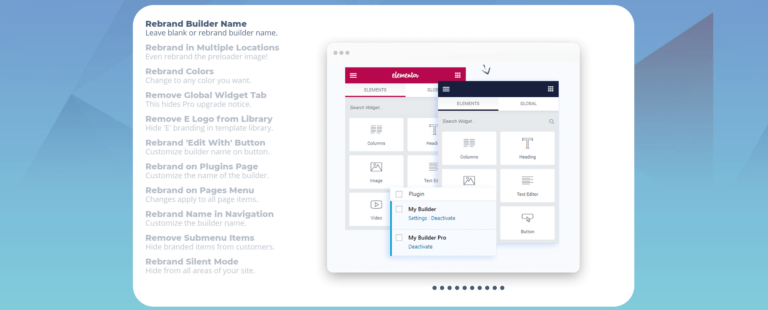
This addon adds unique features on Elementor, such as Rebrand and Control features which allow rebrand Elementor with your own company name and logo, with all backend & front end references will be removed. It’s not exclusive to Elementor, supporting other plugins and tools as well. If you’re a white labeling agency using Elementor, you might want to consider this tool.
Notable addons:
- Rebrand/Control – Solution for Pro Developers who need a simple, user-friendly page builder with a look and feel that matches their brand.
- Live Editor – Make it easy for customers to edit their websites.
- Content Editor – Enables your customers to customize their website without fear of breaking their site or having to learn to use a complex page builder.
Press Elements – Widgets for Elementor

We all enjoy simple, intuitive and visually appealing sites. But in order to create stunning websites you need to use the right tools.
With Press Elements you can combine the simplicity of Elementor with the efficiency of the built-in WordPress theme components.
Our goal is to give you uniquely and efficient experience to express yourself. Whether you are a designer seeking to create a breath taking effect, or a developer seeking to replacing the theme-functions with simpler Elementor drag-and-drop widgets, or even an implementer who needs to integrate WordPress plugins into Elementor.
The plugin adds powerful Elementor widgets built specifically for WordPress professionals. Our Elementor widgets organized in four categories:- Site Elements
- General site related components integrated in WordPress.
- Site Title – The name of the site.
- Site Description – The tagline.
- Site Logo – Custom site logo.
- Site Counters – General site stats for Post Types, Taxonomies, Comments and Users
Extended Google Map for Elementor
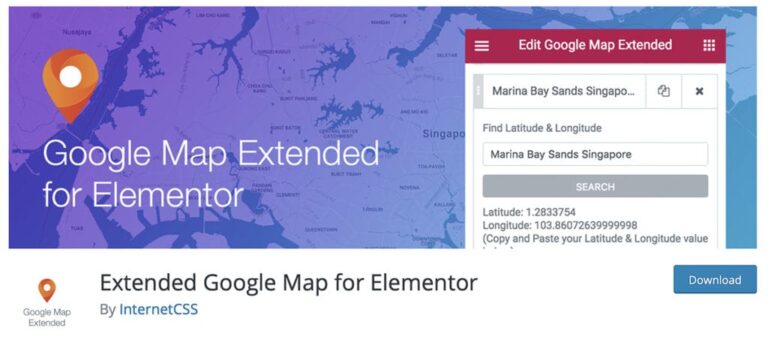
Key Features:
- Supports using your own Google Map API key
- Easily find address latitude and longitude right inside Elementor
- 10 Color Marker Pin Icons to choose from (Default, Red, Blue, Yellow, Purple, Green, Orange, Grey, White and Black)
- 4 different map types (Road Map/Satellite/Hybrid/Terrain)
- Custom map style (support Google Map Styling Wizard and Snazzy Maps)
- Choose gesture handling types (Auto/Cooperative/Greedy/None)
- Enable/disable zoom control
- Edit position of zoom control
- Enable/disable default map UI
- Enable/disable control for toggling of map type
- Edit position of map type toggle
- Enable/disable Street view control
- Edit position of Street view control
- Google Map Languages (English, Spanish, German, French, Hebrew, Portuguese, Arabic, Japanese, Korean, Chinese Simplified, Vietnamese, Thailand)
You can also read this article about 15 Elementor Addons To Make WordPress Website